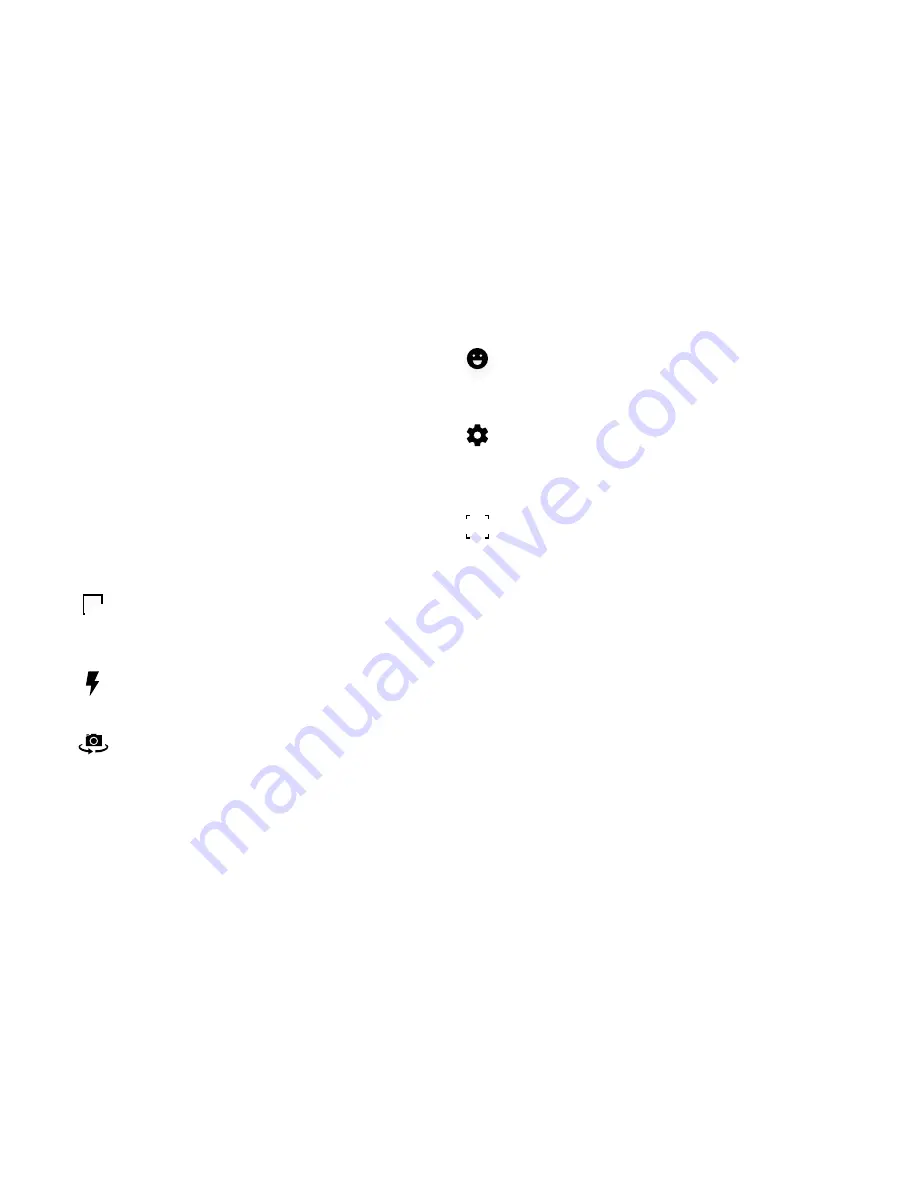
23
Use Multimedia
Camera
The SJ1.5 camera is a combined photo and video capture device
that lets you shoot and share photos and videos.
These photos and videos can be stored in the internal device
memory or on an optional SD card. You can also use the Android
file transfer application to copy photos and videos from the
SD card and the device to a PC or Mac, or copy photos from a
PC or Mac to the device or SD card.
Camera icons
Icon: What it means:
HDR
Smile and Motion Detect
Set your camera to automatically take photos when it
detects from a selection of pre-programmed motions.
Settings
To take high-quality photos or record high-quality videos,
it may be necessary for you to change the Camera settings.
The image preview changes as you modify the settings.
Object Tracking
Select an object on screen to track and keep in focus.
Camera selection
Toggle between the front-facing camera and
back-facing camera.
HDR (High Dynamic Range Imaging)
Mixes high lights and shadows to create a brighter,
true-to-life image.
Flash
Turn the camera flash on or off.









































