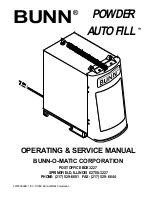P1PVKY / P1PVCDKY
Installation & Service Instructions
030099-347
pg 5 of 14
© Copyright 2007 OASIS Corporation
Pre-Delivery Inspection:
1.
Examine the packaging for signs of damage – report any damage to the haulier.
2.
Remove the carton from the cooler – cut the strapping tape and lift the carton from the cooler. Store
the carton and corner posts for repacking the cooler prior to shipping it to the customer.
3.
Remove the shipping bag from the cooler
4.
Carry out a general inspection of the cooler, ensuring that :
a)
There are no marks or physical damage to the cooler
b)
All accessories are present
c)
All wires and electrical connections are in place at the back of the cooler
d)
All pipes and water connections are in place
e)
That the cooler is clean and dust free
5.
Install your filtration system (see relevant section in this manual)
6.
Flush out the water cooler
a)
Connect the water supply to the bulkhead fitting at the rear of the unit
b)
Connect the unit to a power supply
c)
Caution: The unit is now live and suitable safety precautions should be taken
d)
Press the dispensing water for ambient temperature water and keep the button depressed until the
water from the outlet runs clear
e)
Press the dispensing button for cold temperature water and keep the button depressed until the
water from the outlet runs clear – note that it will take some time to bleed all of the air from the
cooling tank
f)
Carry out a visual inspection for any water leaks
g)
Disconnect the power supply and mains water supply from the cooler
h)
Drain the water cooler (see relevant section below)
7.
Replace the shipping bag over the water cooler