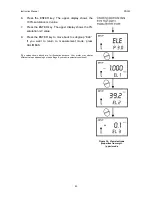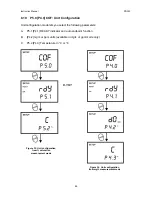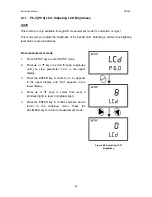Instruction Manual
PD 300
8.10.2
[P4.2] Selecting mg/L or ppm units
NOTE
This mode appears in mg/L (ppm) measurement mode only.
This mode lets you select between mg/L or ppm dissolved oxygen units.
From measurement mode
1.
Press the MODE key to select mg/L (ppm) mode.
2.
Press SETUP key to enter SETUP mode.
3. Press
▲
or
▼
keys to scroll through subgroups
until you view parameter “COF” in the upper
display.
4. Press the ENTER key until “dO” appears in the
upper display.
5. Press
▲
or
▼
keys to toggle between mg/L or
ppm units.
6. Press the ENTER key to confirm selection. Press
the CAL/MEAS key twice to return to
measurement mode.
Figure 38: Change from mg/L to
ppm unit
46