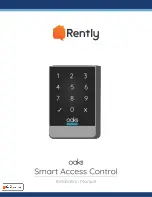Oaks Smart
Access Control System
Outside View
Inside View
This installation overview demonstrates how the Oaks Common Area Access
System can be assembled for full functionality.
Page 2
Installation Overview
Introduction
The Oaks Smart Access Control system is a cloud-based solution for tracking and
managing both FOB and door code credentials. The Smart Access Panel can be
used to control any access device that is operated by normally open/normally closed
signal, provided the voltages are compatible. The FOBs supported are Mifare
only—this system does not integrate with HID FOBs.
The Smart Access Panel stores all valid credentials inside the panel itself. It has a
bluetooth antenna inside it, which connects to a cloud-enabled hub installed nearby.
This allows you to place secure access points all over a building without having to
wire a central control system.
Содержание Smart Access Control System
Страница 1: ...1...