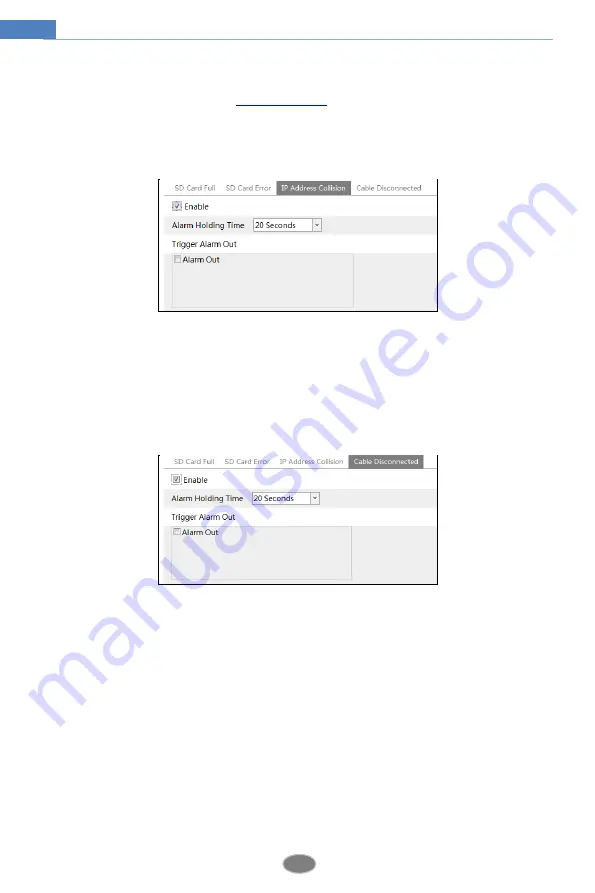
23
Encoder User Manual
2. Click “Enable” and set the alarm holding time.
3. Set alarm trigger options. Trigger alarm out, Email and FTP. The setup steps are the same
as motion detection. Please refer to
chapter for details.
⚫
IP Address Conflict
1. Go to Config
→
Alarm
→
Anomaly
→
IP Address Collision as shown below.
2. Click “Enable” and set the alarm holding time.
3. Trigger alarm out. When the IP address of the device is in conflict with the IP address of
other devices, the system will trigger the alarm out.
⚫
Cable Disconnection
1. Go to Config
→
Alarm
→
Anomaly
→
Cable Disconnected as shown below.
2. Click “Enable” and set the alarm holding time.
3. Trigger alarm out. When the device is disconnected, the system will trigger the alarm out.
4.4.3
Alarm In
To set sensor alarm (alarm in):
Go to Config
→
Alarm
→
Alarm In interface as shown below.
Содержание TE-100-4M
Страница 1: ...TE 100 4M Xcel Series Encoder USER MANUAL...






























