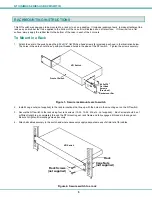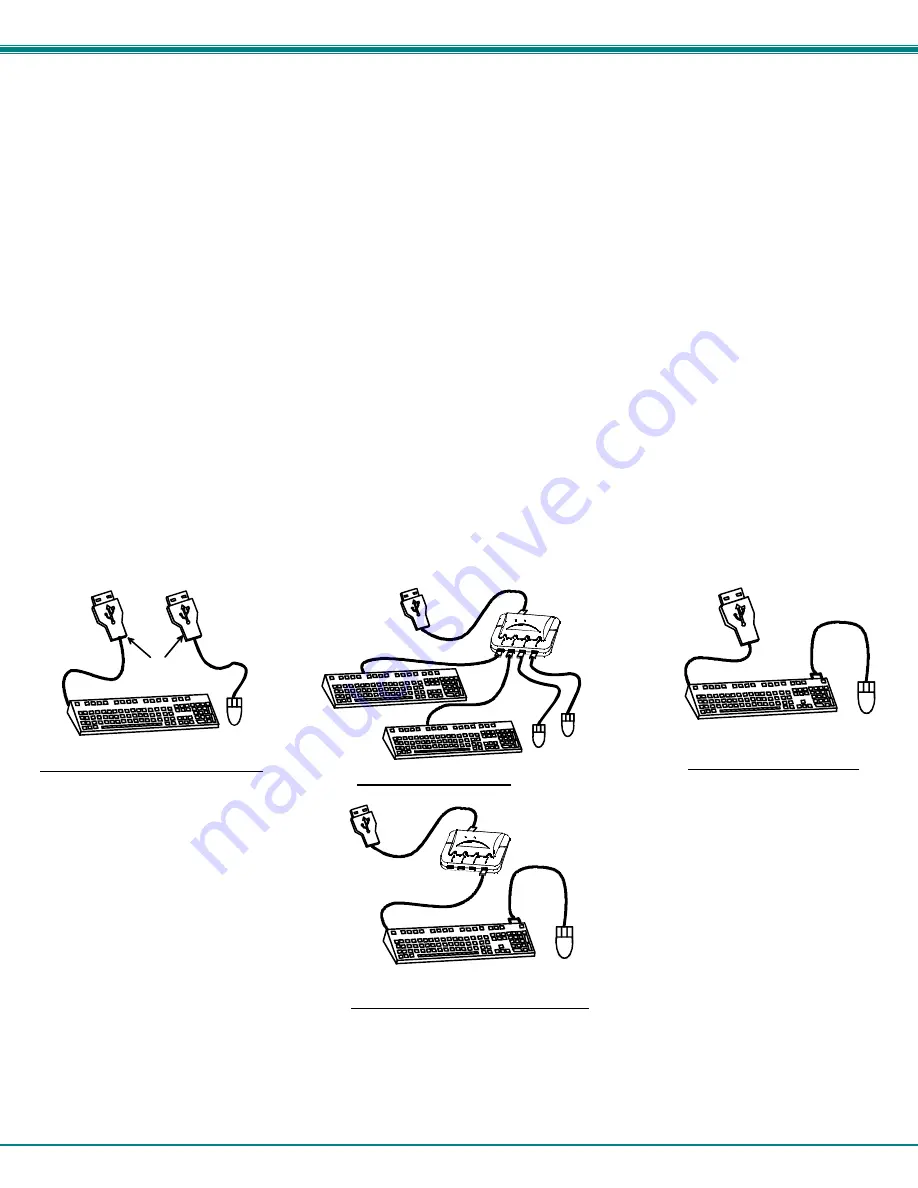
NTI UNIMUX SERIES USB KVM SWITCH
9
Power-Up Sequence
For optimum performance and communication of DDC information between the monitor and CPU, we recommend powering up
the system as described below:
1.
Power-up the monitor.
Note: Make sure your monitor is in digital DVI mode (not analog DVI) for video to be viewed.
2.
With the keyboard and mouse connected to the UNIMUX, power-up the UNIMUX.
Note: It is recommended that the monitor be powered-ON before powering on the UNIMUX in order for DDC information
to be properly communicated.
3.
Power ON the CPU(s).
USB input devices (keyboard and mouse) can be hot plugged to and from the UNIMUX at any time.
Limitations
•
Only USB input device or hub cables can be connected to the UNIMUX at the USB Type A female ports. (See Features and
Functions on page 3, item 11.)
•
A USB hub (single or multi-port) can be used provided only USB input devices are plugged into it.
•
Only a USB Windows or SUN keyboard or USB mouse may be connected to the USB port on a USB MAC keyboard
•
A maximum of 8 input devices may be connected to the UNIMUX either directly or through hubs.
See Fig. 8 for some examples of input device combinations that can be used with the UNIMUX.
Figure 8- Compatible device combinations
USB Windows Keyboard
USB
Mouse
USB Type A
Male Connectors
USB MAC Keyboard
USB
Mouse
USB
Mouse
USB
Mouse
USB Windows Keyboard
USB Windows Keyboard
Typical Installation- 1 keyboard, 1 mouse
Multiple keyboards and mice
MAC USB keyboard and mouse
USB
Hub
USB MAC Keyboard
USB
Mouse
MAC USB keyboard and mouse through hub
USB
Hub