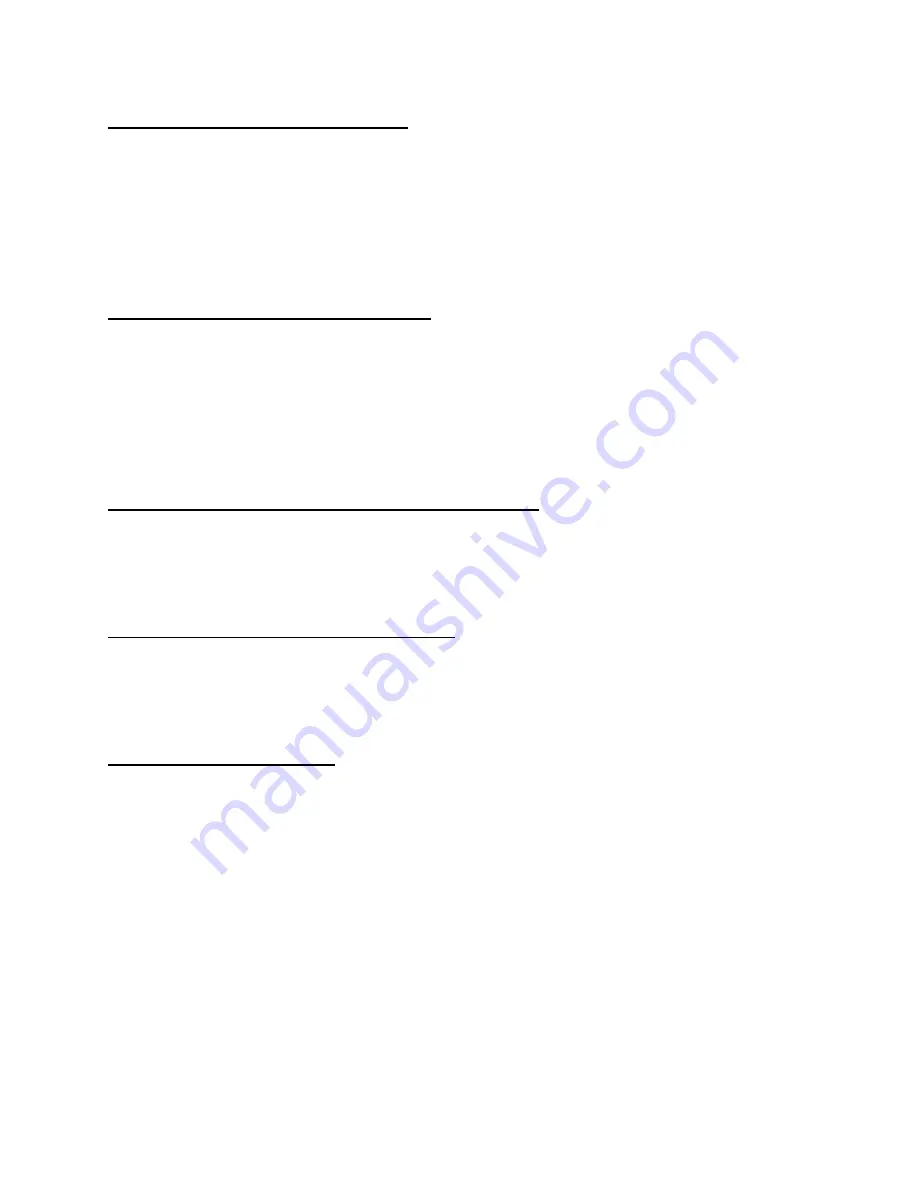
8
PATTERN #3: MIDI MEMORY DUMP
Pressing button #3 prepares the console for a Memory Dump to MIDI disk or any other
MIDI storage unit. The dump is approximately 16K bytes. To initiate, press pattern
button #3 again. When the transfer is complete, the pattern select LEDs for currently
defined configuration modes will flash. At this point another mode may be selected or
Blackout can be tapped to leave the configuration mode.
PATTERN #4: SOFTWARE SWITCHES
This button allows modification of software switches that control certain console
functions. After pattern #4 is selected, the current status of the 16 software switches is
displayed on the channel level LEDs. Switches that are currently on are indicated by
an illuminated LED. Tap the corresponding bump button to toggle the switch. Below is
a list of software switch functions.
SWITCH #1: MANUAL SCENE BLACKOUT DISABLE
Activating this switch will cause the blackout button to have no effect on the manual
scene.
SWITCH #2: MANUAL SCENE OVERRIDE
Activating this switch will force the manual scene on at all times. The master level and
blackout button will have no effect on manual scene operation.
SWITCH #3-16 RESERVED
Select another configuration or press Blackout when done.





























