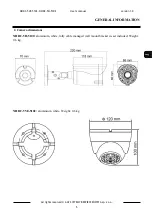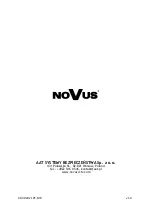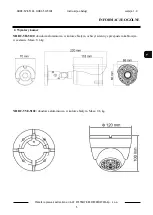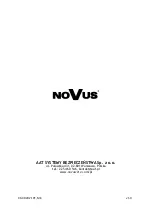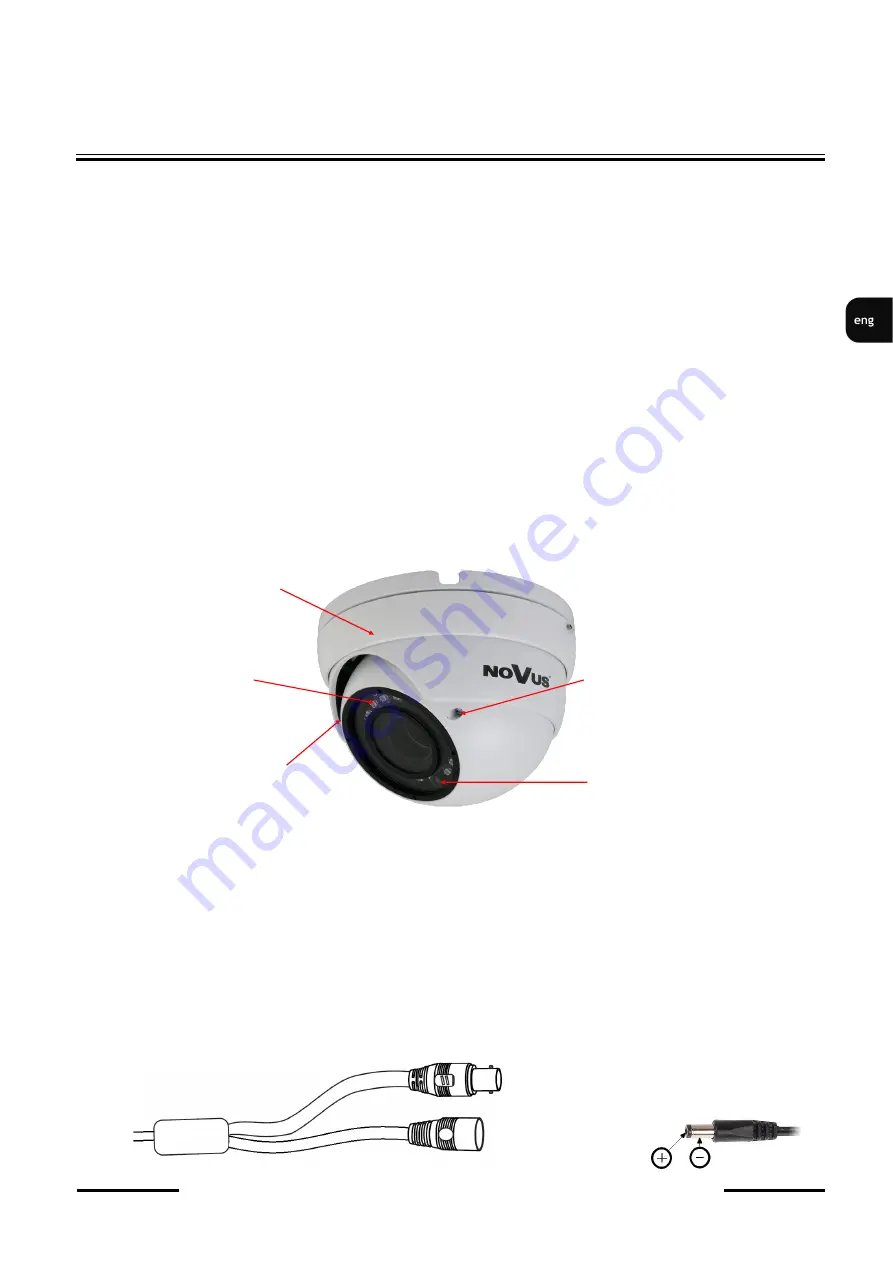
NHDC
-
5VE
-
5102, NHDC
-
5H
-
5102
User's manual
version 1.0
All rights reserved © AAT SYSTEMY BEZPIECZEŃSTWA sp. z o.o.
7
4.2. Vandal proof cameras
-
NHDC
-
5VE
-
5102
•
Loosen the Allen screw locking the base.
•
Remove the stop ring, take the camera out of the base.
•
Referring to the location of the holes in the base of the camera or using the mounting template,
mark the points for future mounting holes and the cable gland.
•
Drill mounting holes and a hole for the signal cable.
•
Mount the base with the included dowels and screws, and connect the wires.
•
Place the camera on the base, put on the stop ring and pre
-
tighten the base locking screw.
•
Adjust the position of the camera, and then tighten the base locking screw until it stops.
•
Adjust zoom and focus if needed using adjustment screws. It is recommended to check focus
settings in infrared illumination and make correction in color mode to have proper focus in both
modes.
The declared degree of protection applies to camera housing, and does not take into account the
possibility of moisture penetrating through the connectors and connecting cables. Protecting the
connectors and cables against moisture is the responsibility of the installer. The manufacturer is
not liable for damages resulting from failure to fulfill the above
-
mentioned obligation.
5. Electrical connections
The camera should be powered by a stabilized power supply with parameters compatible with the
camera power supply. For the output of the video signal, use a coaxial cable with an impedance of 75
Ω,
terminated with a BNC plug.
INSTALLATION AND ELECTRICAL CONNECTIONS
-
BNC socket, video signal output
-
12VDC power socket
Stop ring
Zoom adjustment
Focus adjustment
Illumination sensor
IR LEDs
Содержание NHDC-5H-5102
Страница 1: ...NHDC 5VE 5102 NHDC 5H 5102 User s manual ...
Страница 11: ...NHDC 5VE 5102 NHDC 5H 5102 Instrukcja obsługi ...