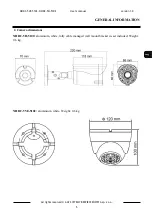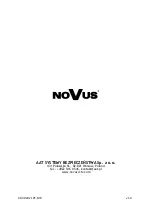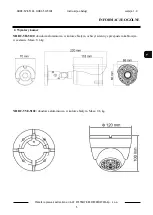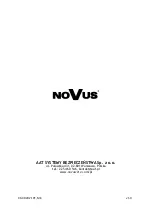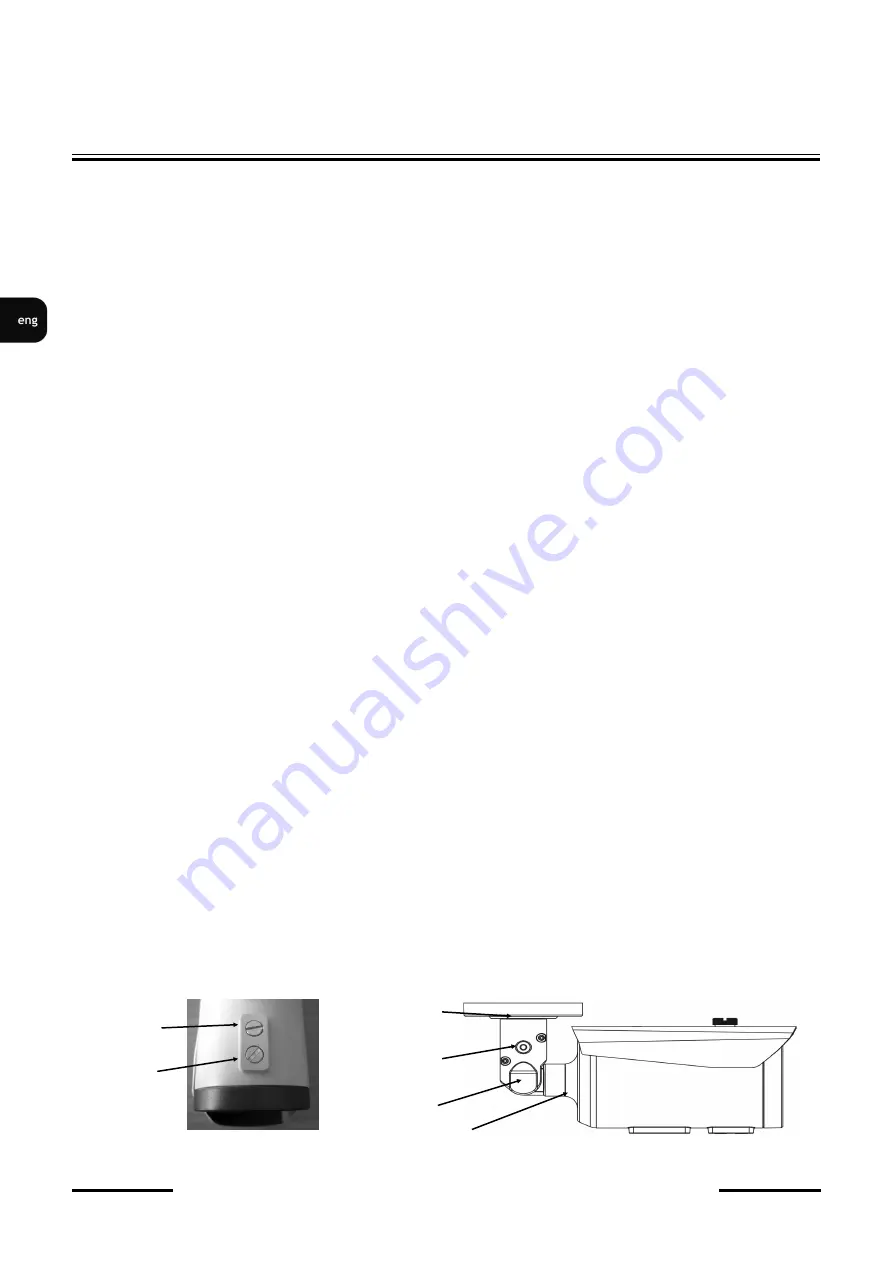
NHDC
-
5VE
-
5102, NHDC
-
5H
-
5102
User's manual
version 1.0
All rights reserved © AAT SYSTEMY BEZPIECZEŃSTWA sp. z o.o.
6
3. Contents of the package
After opening, make sure that the package contains the following items:
•
Camera
•
Bag with mounting accessories
•
User manual
If any of the items has been damaged in transit or is missing, pack the contents back into the original
packaging and contact the supplier.
Before starting the device, you should familiarize yourself with the description and role of individual
inputs, outputs and control elements that are equipped with cameras.
Caution:
If the device was brought from a room with a lower temperature, wait until it reaches the
temperature of the room in which it is to work. Do not switch the device on immediately after
bringing to a cooler place. The condensation of water vapor in the air can cause short circuits and
consequently damage the device.
4. Mounting
4.1. Bullet cameras
-
NHDC
-
5H
-
5102
•
Referring to the location of the holes in the foot of the camera or using the mounting template,
mark the points for future mounting holes and the signal cable
•
Drill mounting holes and a hole for the signal cable.
•
Fix the camera foot using the enclosed pegs and screws, and connect the wires.
•
Loosen the locking screw and adjust the position of the camera.
•
After completing the adjustment, screw and tighten the lock screw.
•
Adjust zoom and focus if needed using adjustment screws. It is recommended to check focus
settings in infrared illumination and make correction in color mode to have proper focus in both
modes.
GENERAL INFORMATION
Lens zoom
knob
Locking
screw
Vertical
adjustment
Horizontal
adjustment
Rotation adjustment
Lens focus
knob
Содержание NHDC-5H-5102
Страница 1: ...NHDC 5VE 5102 NHDC 5H 5102 User s manual ...
Страница 11: ...NHDC 5VE 5102 NHDC 5H 5102 Instrukcja obsługi ...