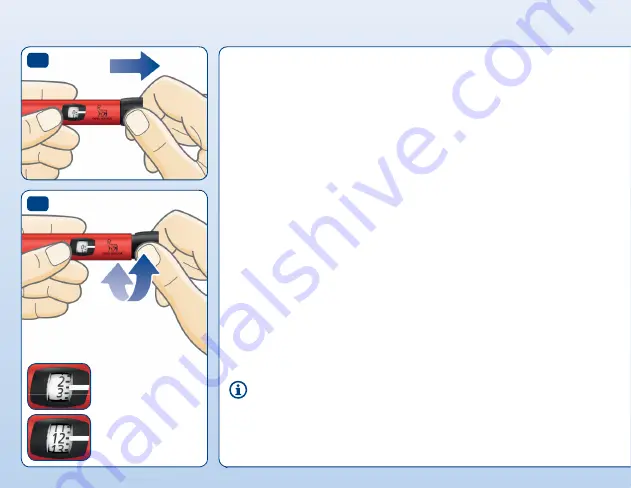
Select your dose
1
2
10
2.5 units
selected
12 units
selected
•
Pull out the dose button,
if it is not already out.
• Make sure the dose counter shows “0” before you start.
• The “0” must line up with the dose pointer.
•
Turn the dose button to select the dose you need.
You can
turn the dose button
forward or backward.
The dose button changes the number of units. Only the
dose counter and the dose pointer will show how many
units you select per dose.
You can select up to 30 units per dose.
Half units are shown as lines between the figures.





























