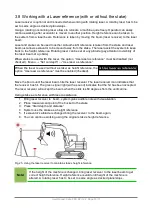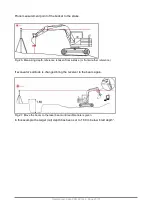3.3 Settings
Enter to the settings:
Start screen → “Start” → “Menu”
(1)
GPS
(opens menu where you can
start or stop LandNova 3D software)
Depth and distance settings
(2)
Set cut depth / set start depth / Use
laser as reference
See section “Depth settings” 3.4
(3)
Laser ON / OFF
Set laser receiver on or off
(4)
Set distance / Set start distance
Set start distance. See section
“Distance settings” 3.5
Slope settings
(5)
Set slopes
See section “Slope measurement”
Movement limits
(6)
Set limits
Warning levels can be set. The system will alert the operator if the bucket or boom crosses the
warning levels. See section “Restriction of movements” 3.9.2.
Alert limits
(7)
Tone and led settings
See section “Alert limits” 3.9.1
(8
) Reset
Reset all settings to factory defaults.
(9)
Volume
Increase / decrease the volume of the system.
User Manual. Xsite PRO SPI 14.2 Page 16 / 77
Содержание XSITE PRO SPI 14.2
Страница 1: ...XSITE PRO SPI 14 2 USER MANUAL Version 1 14 2 46 October 2018...
Страница 33: ...Fig 36 Tilt bucket calibration User Manual Xsite PRO SPI 14 2 Page 30 77...
Страница 76: ...User Manual Xsite PRO SPI 14 2 Page 73 77...
Страница 77: ...User Manual Xsite PRO SPI 14 2 Page 74 77...
Страница 78: ...User Manual Xsite PRO SPI 14 2 Page 75 77...
Страница 79: ...User Manual Xsite PRO SPI 14 2 Page 76 77...