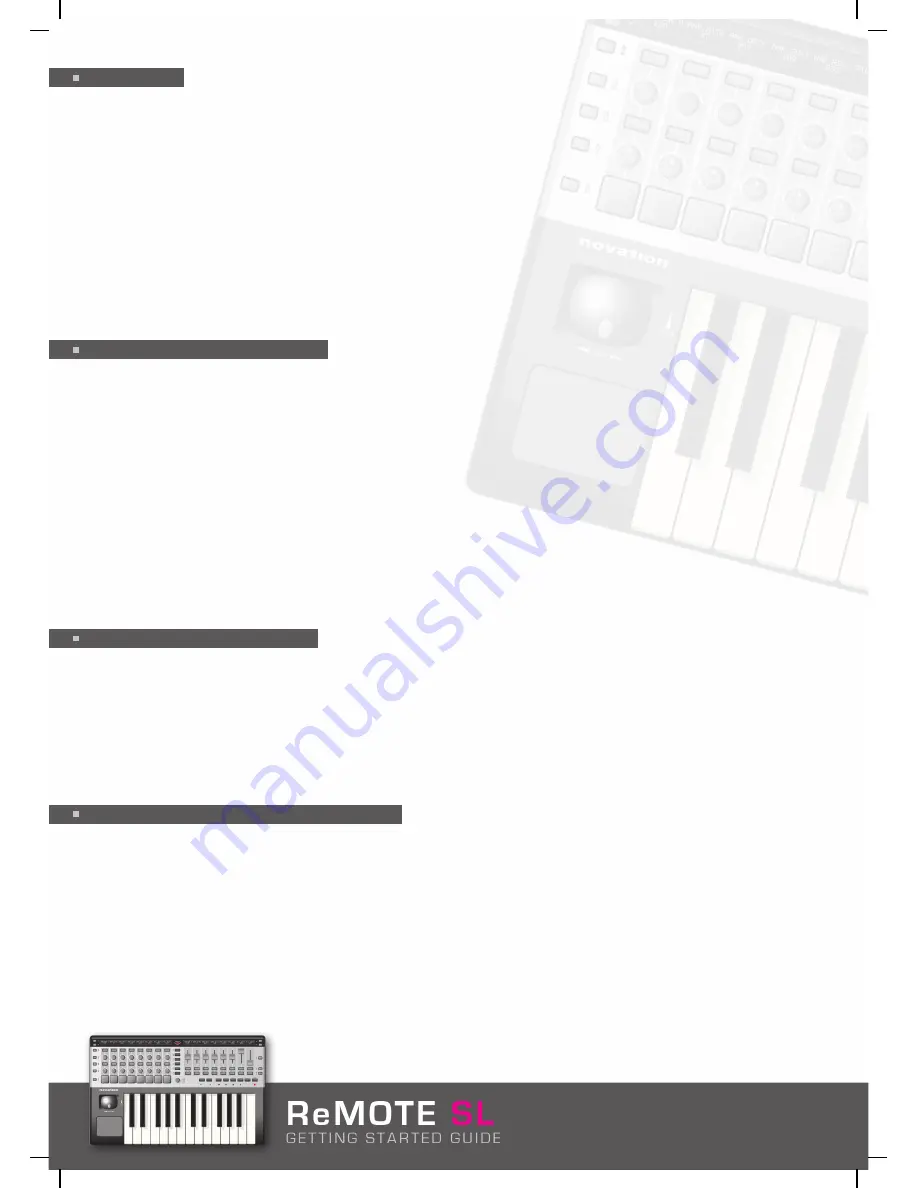
Rev - 3.0
PLAY MODE
This is the main mode of operation, in which different Templates can be selected and the ReMOTE SL can be
used as a control surface for multiple plug-ins/instruments. The DATA/TEMPO encoder has four functions,
indicated by the four LEDs alongside. The default encoder function is Template select, so rotating the encoder
will scroll through the 40 onboard Templates, displaying the number on the left LCD and the name on the right.
Pressing the encoder will change its action to one of three other choices: MIDI BANK select (sending MIDI Bank
change messages; calling up Sound Banks on a software synth), MIDI PROGRAM select (sending MIDI Program
change messages; calling up sounds on a software synth) and MIDI TEMPO select (sending MIDI Tempo messages).
Use the ROW SELECT buttons to display names and values of a particular row of eight controls on the LCD
screens, and use the scroll up/down buttons to change to additional screens where more details about the
MIDI data assigned to each control is shown. Moving a control in a row that the values for which are not displayed
will make that row the currently selected one shown on the screen above.
AUTOMAP WITHIN PLAY MODE
Templates 37-40 on the ReMOTE SL are the Automap Templates. Once Automap has been setup for a particular
application (see section below), these Templates will automatically load when that application is booted up, and all
instruments and sections within the session will be sensed by the SL and mapped to it. If using Automap with
Reason 3 then simply mouse click on the MIDI In column of a particular section of the rack (within the sequencer
section in the Reason software) to make this section active on the SL. If using Automap with Cubase SX3 then
simply press the scroll up and down buttons on the top right of the SL to change between controlling different
VSTs. Press the row select buttons on the SL once to call up a particular row’s names and values on the screen
above. Pressing the row select buttons repeatedly will change the function of some rows as controls can have up
to 3 different MIDI values in Automap mode. Note that for the current version of Cubase, buttons on the SL
cannot be used in Automap mode, only pots, encoders, sliders and trigger pads.
The currently supported applications (Oct 2005) are Cubase SL3/SX3 (version 3.1.0.933 or later) and Reason 3
(version 3.0.4 or later). Check the website for updates as other popular platforms are expected to follow shortly.
SETTING UP AUTOMAP MODE
On the Resources CD, there is an Installer (ReMOTE SL Setup) which will set up Automapping for either or both of
the applications (Reason 3 and Cubase SL/SX 3). Double click the relevant version of the Installer (.exe file for PC
and .dmg file for Mac) then simply check or uncheck the boxes when the Automap setup window appears during
the install process.
The ReMOTE SL must be selected as the MIDI controller within the application in use. See sequencer documentation if
unsure of the MIDI setup process. Full details are available in the SL user guide on the Resources CD/Novation website.
EDIT MODE (TEMPLATE INDIVIDUAL EDIT)
This is the Template Individual Edit Mode, in which the nature of each assignable control (the data assigned to
it and the way it behaves when pressed/moved/rotated) in any of the 36 standard Templates (Numbers 1-36)
can be defined. Pressing the EDIT button when using a particular Template will move to the edit mode for that
Template so that it can be modified.
To call up a particular control for editing (slider, pot, trigger pad etc.), simply hold down the EDIT button and
move the control. Once activated, the Menu pages for that control will be displayed on the left LCD screen, with
instructions on the right screen. To edit the control options, simply use the controls directly below each option
on the screen; the buttons above and below the encoder increase and decrease the option respectively, whilst
the encoder and pot will scroll through options. (See diagram on next page.)
4
Содержание Remote 25SL
Страница 1: ...Rev 3 0 ...
























