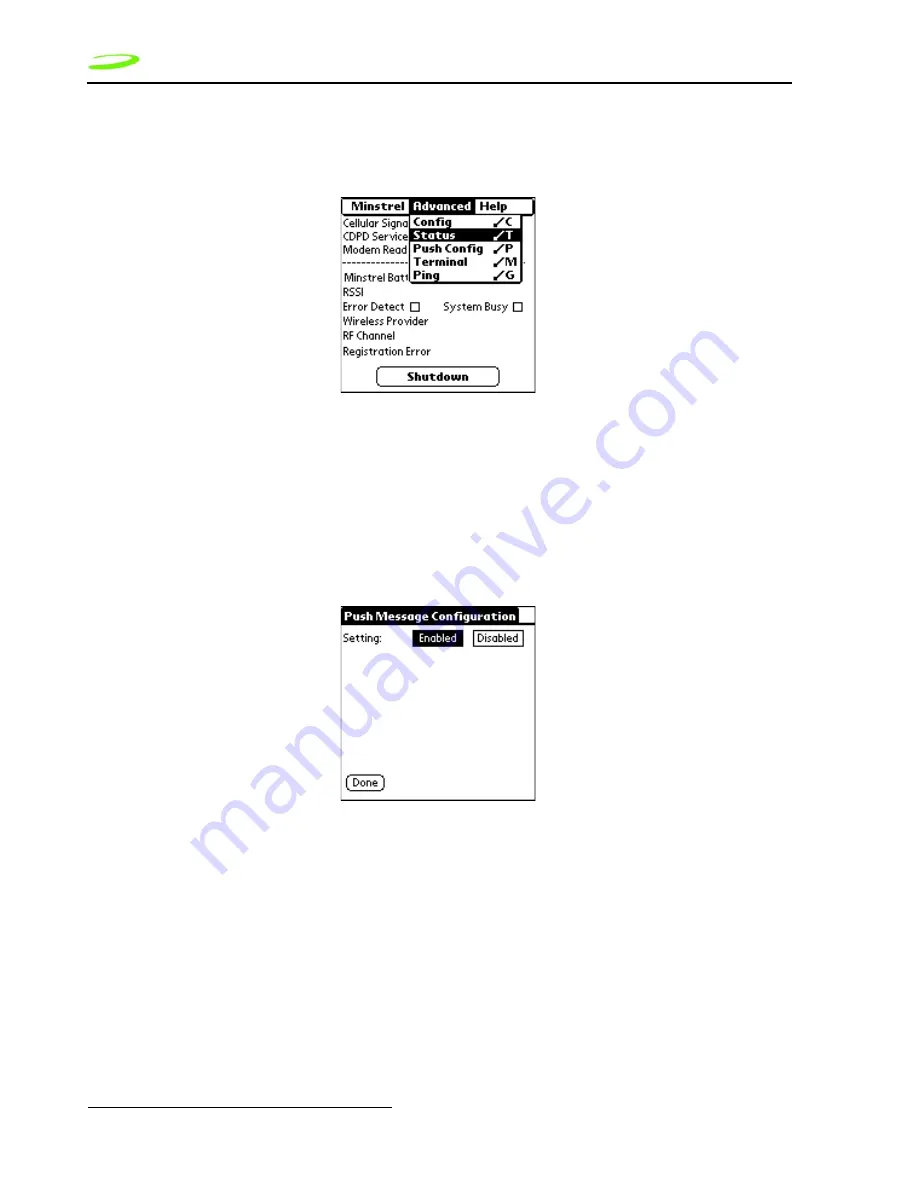
32
Using the Modem Manager — Enabling or Disabling Push Messaging
Revision 1.02
90023164
Displaying the Detailed Status Window
To display this window, select
Status
from the
Advanced
menu, as shown in Figure 52.
Figure 52 The Detailed Status Menu Command
Enabling or Disabling Push Messaging
Push messaging is a service you subscribe to that allows the modem to receive messages from
your network even if you are not currently connected with PPP. The information is automatically
delivered without first being requested. The
Push Messaging
function is enabled or disabled
from the
Push Message Configuration
window, shown in Figure 53.
Figure 53 The Push Messaging Window
Содержание Minstrel m500
Страница 6: ...iv Contents Revision 1 02 90023164...
Страница 72: ...66 Index Revision 1 02 90023164...
















































