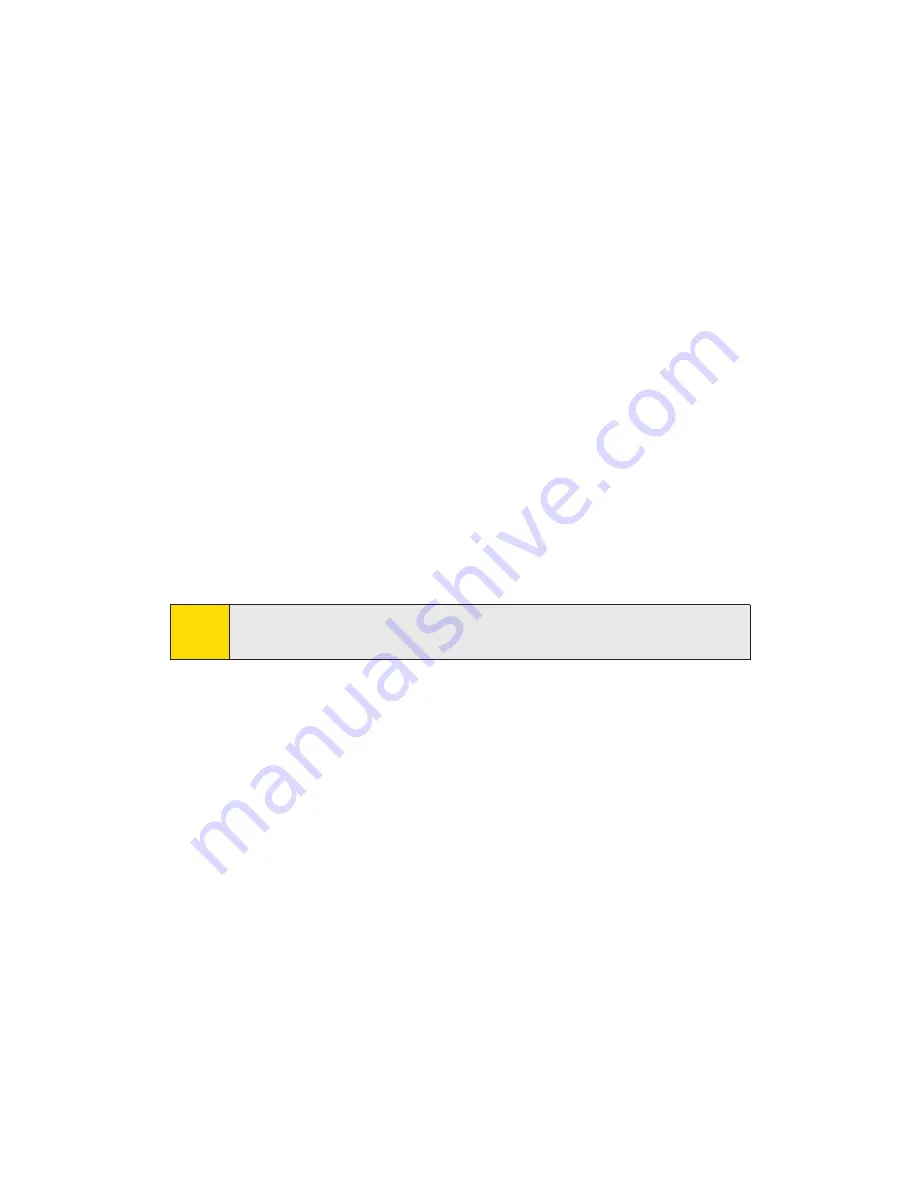
Installing the Windows XP Sprint PCS Connection Card Driver
1.
If the installation CD is not already in your CD-ROM drive, insert it. If
the CD start-up menu appears, use the exit option in the lower-left
corner of the screen to exit the menu.
2.
Eject and reinsert the Sprint PCS Connection Card to launch the
Found New Hardware Wizard.
3.
Select
Install from a list or specific location (Advanced)
on the first
window of the Found New Hardware Wizard and click
Next
to proceed.
4.
Select the
Search for the best driver in these locations
radio button and
the
Include this location in the search
check box, then enter
d:\Drivers\WinXP
(where
d
is the letter of your CD-ROM drive). Click
Next
to proceed to the next window.
5.
If a warning appears stating that Sprint PCS Connection Card has not
passed Windows Logo testing, click
Continue Anyway
.
6.
Click
Finish
and repeat steps 1 to 5 as prompted.
The correct driver is then installed.
Resolving Resource Conflicts
The Sprint PCS Connection Card requires these system resources:
䢇
1 IRQ
䢇
4096 bytes of I/O space
䢇
2 available communications ports (one modem; one serial)
If these resources are not available to the card, you have a resource
conflict. If another PC Card is installed, you may be able to free the
necessary resources simply by ejecting the other device. Otherwise, you
may need to disable another device (such as an internal modem,
infrared device, or network card) to resolve the resource conflict. This
section explains how to disable other devices.
Note:
You require your Sprint PCS Connection Card installation CD to complete
this procedure.
2D: Troubleshooting Tips
47
Содержание Merlin S620
Страница 6: ...Section 1 Sprint PCS Connection Card Basics...
Страница 15: ...Section 2 Using the Sprint PCS Connection Card...
Страница 56: ...Section 3 Sprint PCS Vision SM...
Страница 62: ...Section 4 Technical Specifications and Regulatory Information...
Страница 72: ...Section 5 Safety Information and Terms Conditions...






























