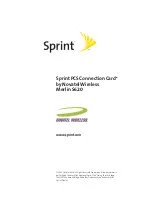Activating and Using Sprint PCS Service
Before using your Sprint PCS Connection Card, you must first set up your
Sprint PCS wireless network account.
Call Sprint Customer Service
䢇
If you will be using your Sprint PCS Connection Card primarily
for business purposes, call
1-877-789-3969
.
䢇
If your card is intended primarily for personal use,
call
1-888-715-4588
.
You should have the following information available:
䢇
Your billing address
䢇
Your Social Security number or Tax ID number
䢇
Your driver’s license number
䢇
Your Sprint PCS Connection Card’s ESN (electronic serial number).
The ESN is printed on the card’s label and can also be displayed during
the installation process.
䢇
A pen and paper to write down your account information
During this call, Sprint Customer Service will help you select your service
plan and guide you through the activation process. They will also
provide you with the following important account information:
䢇
Your card’s Activation Code
䢇
Your card’s Phone Number
䢇
Your card’s Lock Code
Unless your card has been pre-activated, the Sprint PCS Connection
Manager Software application will automatically detect that no
account has been configured when you run it for the first time. The
Sprint Activation Wizard will then launch and guide you through the
activation and configuration process.
Tip:
You can use the Lock Code feature to prevent others from using your
account should your Sprint PCS Connection Card be lost or stolen. See
page 38 for instructions on using this feature.
1B: Getting Started With Your Sprint PCS Connection Card
8
Содержание Merlin S620
Страница 6: ...Section 1 Sprint PCS Connection Card Basics...
Страница 15: ...Section 2 Using the Sprint PCS Connection Card...
Страница 56: ...Section 3 Sprint PCS Vision SM...
Страница 62: ...Section 4 Technical Specifications and Regulatory Information...
Страница 72: ...Section 5 Safety Information and Terms Conditions...