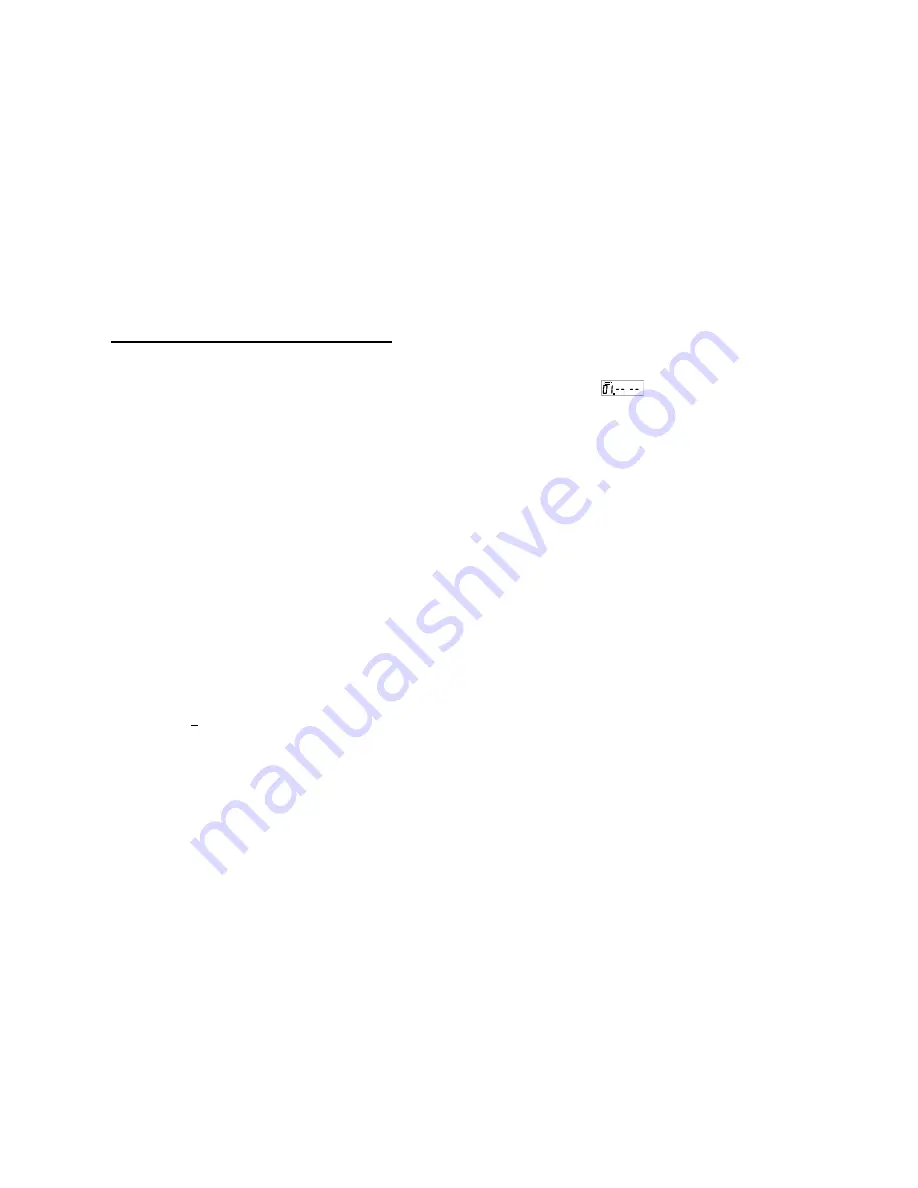
6
i)
Early Mate Announcements
The SAPPHIRE II will always announce mate if it sees it and will show the number of moves to mate on the LCD.
Example :
[nAtE 2 ]
j)
Resignation
The SAPPHIRE II will recognise positions which are lost or seriously behind in material and will resign the game showing
[ rESiGn]
on the LCD. You may reject this resignation and play on but please NOTE that the SAPPHIRE II will only
resign once per game. When you are about to checkmate the SAPPHIRE II, it will not resign and spoil your moment of
glory.
Note:
If either side's time runs out, the LCD display will flash
[FLAG]
and you may continue the game by entering your
next move.
IV. MAJOR FUNCTION KEYS
1.
NEW GAME Key
The NEW GAME key will reset the board to the starting position and the LCD shows [
]. When all the pieces are set
up in their starting position, you are ready to play. Press NEW GAME every time you switch the computer on, or whenever
you wish to commence a new game.
Note:
The SOUND, BOOK SELECT, RANDOM, LEVEL function will remain the same. EASY and REFEREE are
turned off.
2.
LEVEL Key
The SAPPHIRE II has 8 different types of Levels and 64 unique time controls to suit every type of players. You may enter
different playing levels for WHITE and BLACK.
To set the NOVAG SAPPHIRE II to any of the 8 different types of levels press the LEVEL key. Each further press will
advance to the next level Group and you will see on the LCD the abbreviation of the level that you have selected.
TR
= Tournament Level,
AT
= Average Time Level,
SD
= Sudden Death Level,
FD
= Fixed Depth Level,
AN
=
Analytical Level,
EA
= Novice Level,
BE
= Beginner Level,
IN
= Find Mate Level.
Please refer to the Level Chart for the meaning of each of the 64 time controls.
Example
:
If you wish to set level
"At 4"
, press LEVEL until the display shows
"At 1"
and then press the number key
D
4
. On the LCD display you will see
[LE.At4]
indicating the level which is set up. Once you have selected
the desired skill level press GO to exit this mode.
You can always check or change the skill level during a game, however not whilst the computer is calculating. Changing
level resets the clocks.
Note
: If you switch the computer off to continue your game at a later time or if you start a New Game, the previously set
skill level will be retained.
Содержание sapphire II
Страница 1: ...NOVAG SAPPHIRE II INSTRUCTION...





























