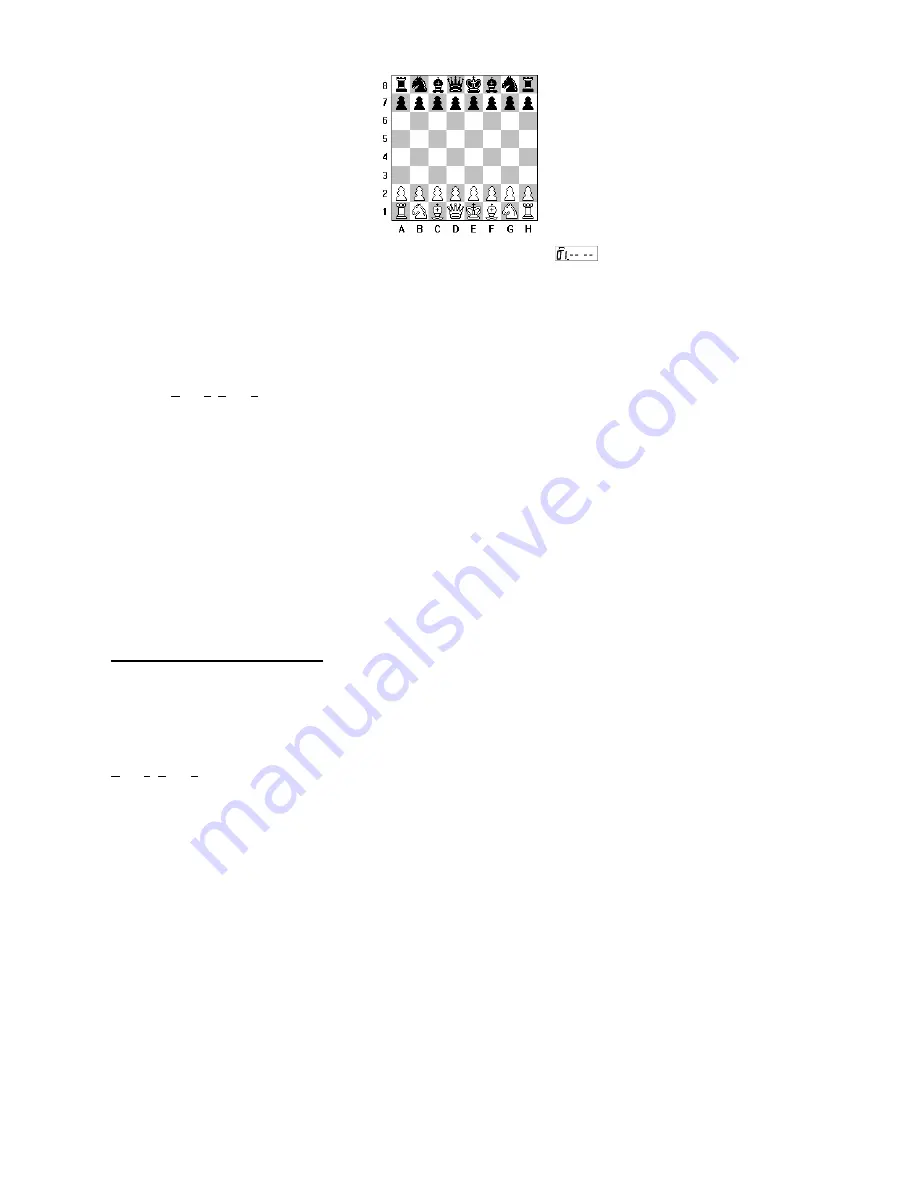
4
tep 3 :
Press NEW GAME Key. You will hear 3 beeps and you will see [
] on the LCD, you are now ready to
begin to play for the White side.
Step 4 :
If you want to increase the level of skill, press the LEVEL key (see section IV.2 for level setting and their time
control). On the LCD display you will see a number indicating the present level set.
Step 5 :
Once you have set the level, press GO to exit the LEVEL mode. After this procedure you may enter your move
for White using the keypad; for example E2-E4 is entered by pressing the following keys:
E
5 B
2
E
5 D
4
(your completed move will be shown on the LCD).
Once the SAPPHIRE II has registered your move it will immediately start computing its counter move if your
move was a legal one. Illegal moves are not accepted and the SAPPHIRE II will beep 3 times and show
[Error]
on the LCD.
Note:
Since the NOVAG SAPPHIRE II has no sensor chessboard to indicate its moves you will have to execute all your
moves as well as the computer’s counter-moves on the attached chessboard to keep track of the game in progress.
When the SAPPHIRE II is ready to move it will beep and show its move on the LCD.
SLEEP MODE FEATURE:
To activate this feature you will find the necessary switch on the left side panel of the
NOVAG SAPPHIRE II. It is a special keyboard lock to prevent accidental interruption whilst the computer is analysing its
moves. If you do not need this feature please make sure to set this switch to NORMAL position.
III. GAME FEATURES
a)
Making moves
Moves are entered using the algebraic notations which is the standard adopted by the World Chess Federation (F.I.D.E.)
each move is specified by the co-ordinates of each square from
a1
to
h8.
To complete a move you have to press the
respective keys in sequence. For example to enter E2-E4 press the following keys:
E
5 B
2
E
5 D
4
Your entered move is shown on the LCD together with the colour to move, a white box means that White is to move
whereas a solid black box would indicate that it is Black's move.
On the last key press the computer will start computing its reply.
When the SAPPHIRE II is computing all key presses will be ignored except for the GO key which will interrupt the
calculation of its counter-move and force the current move being analysed to be played at once.
Note:
Since moves are entered using the long algebraic notation there is no need to indicate captures, castlings or en
passant captures. However, in the event of a promotion the NOVAG SAPPHIRE II will prompt you for the piece
that you wish to promote to. Please press one of the Piece Symbol Keys indicating your choice.
b)
Capturing a Piece
If the SAPPHIRE II makes a capturing move it will show on the LCD the symbol "
x
" and in cases of en passant pawn
captures it will also show "
ep
". Please remove the captured piece from the chessboard.
Содержание sapphire II
Страница 1: ...NOVAG SAPPHIRE II INSTRUCTION...




















