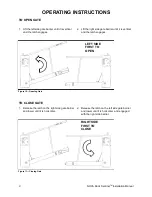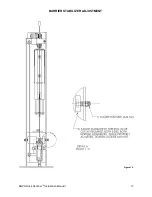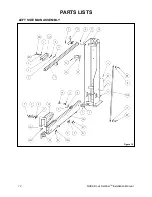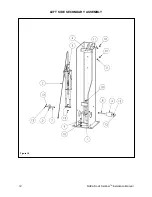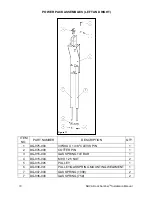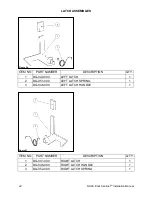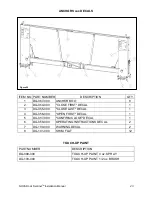Do not adjust the lifting force on the gate so
that the barriers rise without any assistance
from the person operating the gate.
!
CAUTION
LIFTING FORCE ADJUSTMENT
The lifting force required to open the gate can be
adjusted based on the location of the wire rope in
the clevis plate as shown in Figure 13. Moving
the cable towards the center of the gate
decreases the opening force while moving the
cable away from the center increases the
opening force.
1. Loosen the jam nuts that connect the cable
to the gas spring tie bar as shown in Figure
13. Loosen fully, but do not remove the
lower jam nut.
2. Raise the lower barrier until cable becomes
slack. Disconnect cable from wire rope
clevis plate and reconnect in appropriate
hole.
The lower barrier will fall when cable is
disconnected if not supported. Take
adequate precautions to prevent the barrier
from falling as it will cause damage or injury
to anything in its path.
!
WARNING
3. Tighten lower jam nut until there is no slack
in the cable system throughout the open and
closing of the gate. Tighten upper jam nut to
lock system.
When loosening the jam nuts, do not allow
the wire rope assembly to rotate with the nut.
IMPORTANT
Figure 13
10
NOVA Dock Sentinel
TM
Installation Manual
Содержание Dock Sentinel DG-048-000
Страница 11: ...BARRIER STABILIZER ADJUSTMENT 11 NOVA Dock SentinelTM Installation Manual Figure 14...
Страница 12: ...PARTS LISTS LEFT SIDE MAIN ASSEMBLY NOVA Dock SentinelTM Installation Manual 12 Figure 15...
Страница 14: ...LEFT SIDE SECONDARY ASSEMBLY NOVA Dock SentinelTM Installation Manual 14 Figure 16...
Страница 17: ...NOTES 17 NOVA Dock SentinelTM Installation Manual This page left intentionally blank...
Страница 18: ...RIGHT SIDE MAIN ASSEMBLY 18 NOVA Dock SentinelTM Installation Manual Figure 18...
Страница 20: ...RIGHT SIDE SECONDARY ASSEMBLY 20 NOVA Dock SentinelTM Installation Manual Figure 19...