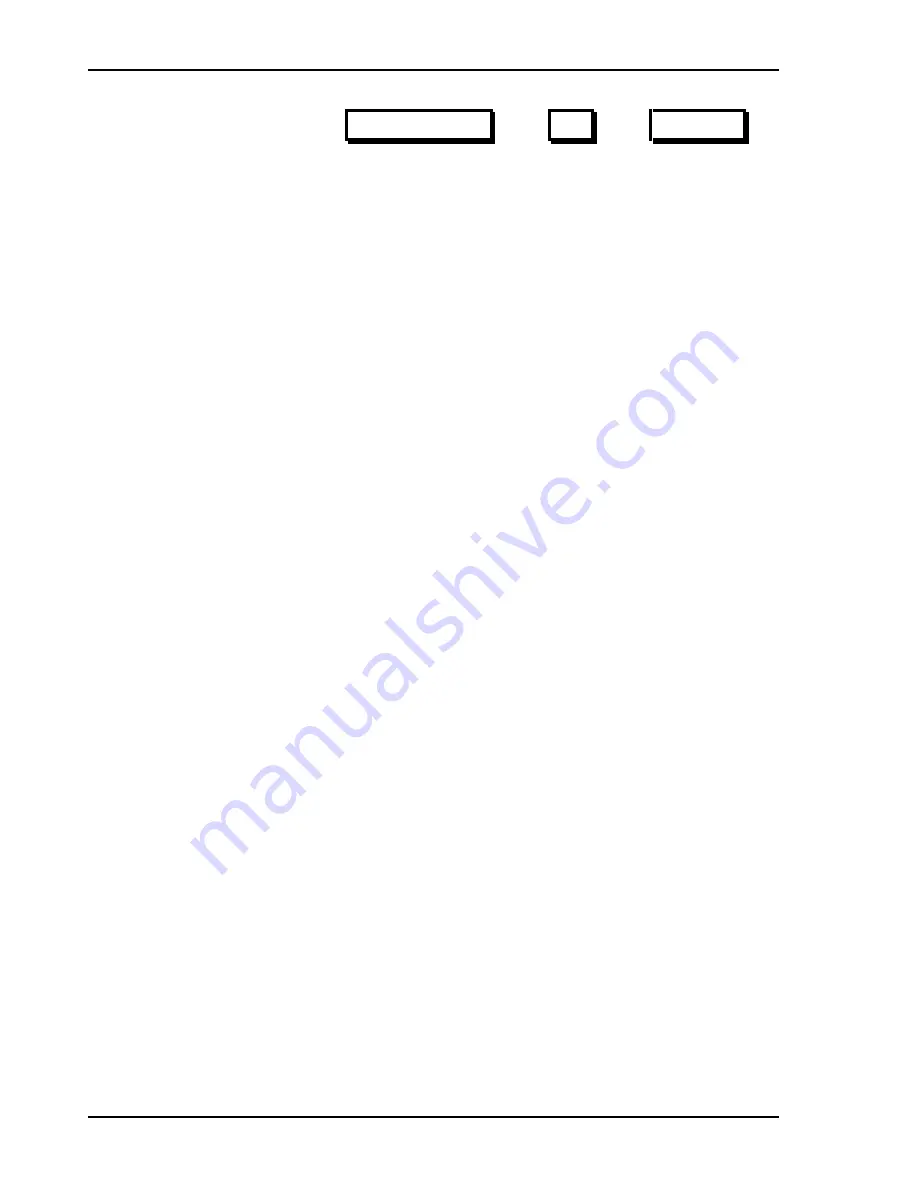
Page 24
INERTIA-2464
Technical & Programming Manual
Copyright (c) 1996,
INERTIA FIRE SYSTEMS
RESET
RESET
#
ENTER
The reset function momentarily disconnects power, and resets all alarm parameters for the zone(s) being
reset. This returns the zone back to its "normal" state.
The character "#" in the keystroke requires any one of the following entries;
1,2,3,4,5,6,7,8,9,10,11,12,13,14,15,16,17,18,19,20,21,22,23,24 or "ALL"
If only one zone is to be reset, type in the zone number. Alternatively the "ALL" button can be used to
simultaneously reset all zones.
To perform a reset on a particular zone or on all zones;
1.
Press the "RESET" button.
2.
The buzzer will give 2 short beeps to indicate that reset mode has been entered.
3.
The LCD display will read "ALARM RESET MODE, ENTER ZONE No.".
4.
Enter the zone number ("#").
5.
Press "ENTER".
A long beep will signify an incorrect entry and will revert back to normal operating mode. The "RESET" button
will need to be depressed again to re-enter reset mode.
If a correct entry is made, resetting of the zone begins immediately. Any alarm indication will be removed
immediately; also resetting the zone(s) programmed outputs.
Содержание INERTIA-2464/64
Страница 58: ......
Страница 59: ...INERTIA 2464 Technical Programming Manual Page 1 Copyright c 1996 INERTIA FIRE SYSTEMS...
Страница 60: ...Page 2 INERTIA 2464 Technical Programming Manual Copyright c 1996 INERTIA FIRE SYSTEMS...
Страница 61: ...INERTIA 2464 Technical Programming Manual Page 3 Copyright c 1996 INERTIA FIRE SYSTEMS...
















































