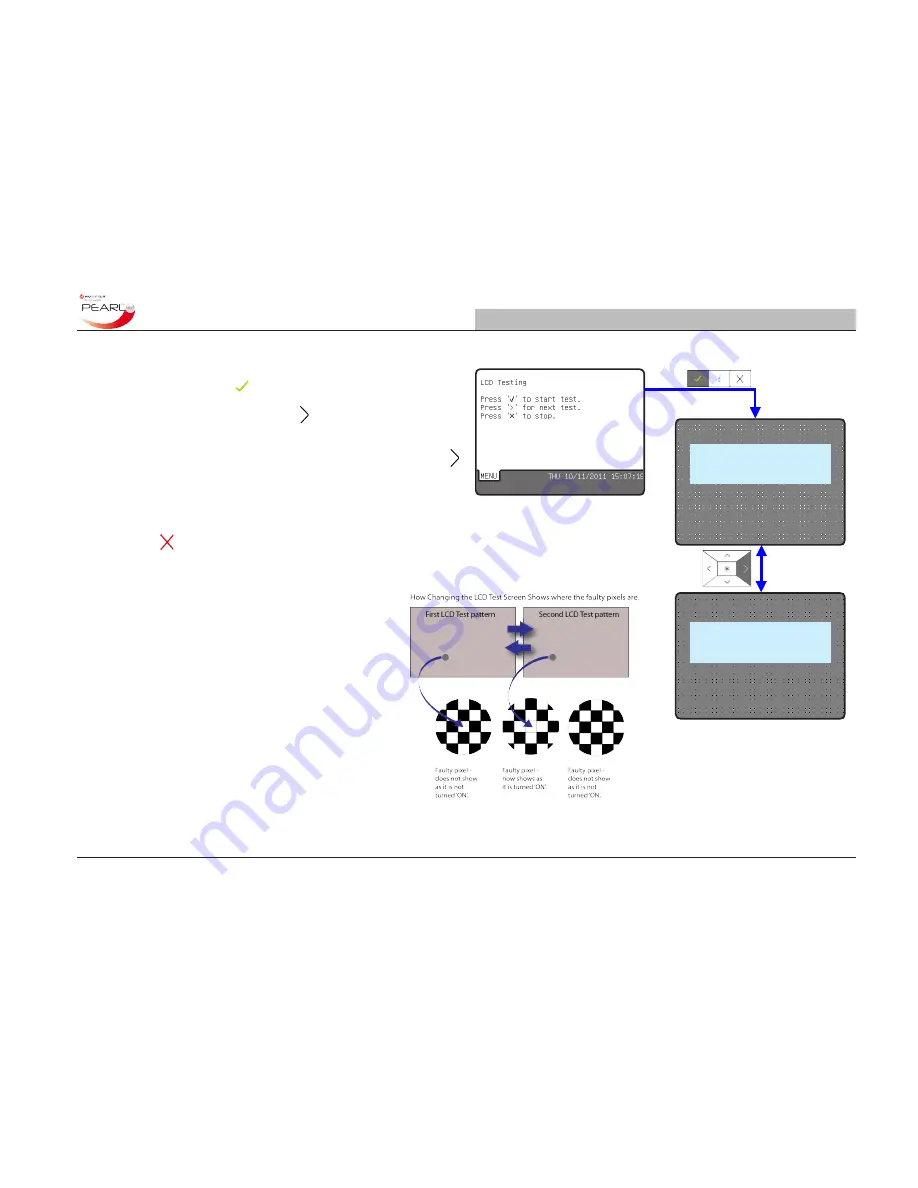
Section 5 - 12
www.notifierknowledge.com
997-670-000-2
Navigating the Panel Menus
Operating Manual
5.2.5 LCD
Selection of option
5: LCD
displays a test start screen as shown
opposite. Pressing the key displays a grey screen - the grey
screen is made up from every other pixel turned on, the pixels
between are turned off. Pressing the navigation button inverts the
on or off state of the pixels. This means that pixels previously not
turned on are now turned on and the pixels that were turned on are
now turned off. This pixel state inversion happens every time the
navigation button is pressed.
While carrying out this test look at the patterns displayed on the LCD;
this test should identify easily any non-functioning pixels (see the
example of the expanded pixel patterns shown below).
Press the key at any time to exit the LCD test.
Pixel pattern version 1
Pixel pattern version 2








































