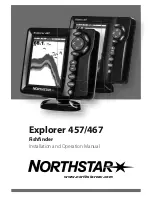Northstar
FISH 457/467
Installation and Operation Manual
9
a To change a tick box
means On or Yes
means Off or No.
Press
or
to change the tick box.
b To select an option
1 Press
to display the menu of options.
2 Press or
to move the highlight to the
option you want, then press
.
c
To change a name or number:
1 Press
to display the name or number:
2 Press or
to select a letter or digit to
change. Press
or
to change the letter or
digit.
Repeat this to change other letters or
numbers.
3 Press
to accept the new value. Or press
to ignore the changes.
d To change a slider value
Press
to decrease the value or
to increase
the value.
2-2 Turning on and off / auto power
Turning on manually
If the 457/467 is not wired for auto power, press
to turn the unit on. If necessary, adjust the
display to be easy to read (see section 2-3).
Note
: If the 457/467 is not wired for auto power
then the 457/467 does not record engine hours
and might not record fuel consumption (see
section 9-4).
Turning off manually
If the 457/467 is not wired for auto power or if
the ignition switch is off, hold down
until the
display turns off.
Auto power
If the 457/467 is wired for auto power (see section
9-4), then:
•
The 457/467 automatically turns on when you
turn the boat’s ignition switch on.
•
You can not turn the 457/467 off while the
ignition switch is on.
•
If Auto power off (see section 8-1) is
, the
457/467 automatically turns off when you
turn the boat’s ignition switch off.
•
If Auto power off (see section 8-1) is
, the
457/467 stays on when you turn the boat’s
ignition switch off. You can now turn the
457/467 off manually.