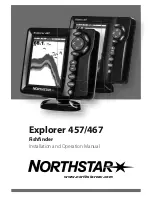Northstar
FISH 457/467
Installation and Operation Manual
10
In Simulate mode, the 457/467 ignores data from
the sonar transducer and other transducers and
sensors and the 457/467 generates this data
itself. Otherwise, the 457/467 functions normally.
Simulate mode allows a user to become familiar
with the 457/467 off the water.
2-5 Simulate mode
2-4 Alarms
When the 457/467 detects an alarm condition, it displays a warning message on the display, the internal
beeper sounds and any external beepers or lights operate.
Press
to clear the alarm. The alarm will sound again if the alarm condition occurs again.
The 457/467 has user settable alarms (see section 8-5).
2-3 Backlight and night mode
To go to the Backlight window, press
briefly.
Backlight
The display and keys are backlit. To change the
backlight level, highlight Backlight, then press
to dim or
to brighten.
When you have finished, press
Tip
: Press
twice to give the brightest
screen, with maximum backlight and Night mode
off.
Night mode
Night mode sets the palette for all displays.
Normal palette, for daytime
A palette optimised for night time.
To change mode, highlight Night mode, then
press
or
.
Never have Simulate mode on when the
457/467 is on the water.
!
WARNING
To start and stop Simulate mode, see section
8-10. In simulate mode,
Simulate
flashes at the
bottom of the display.