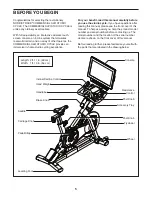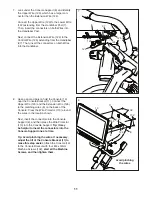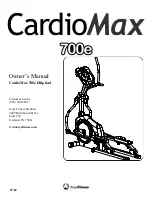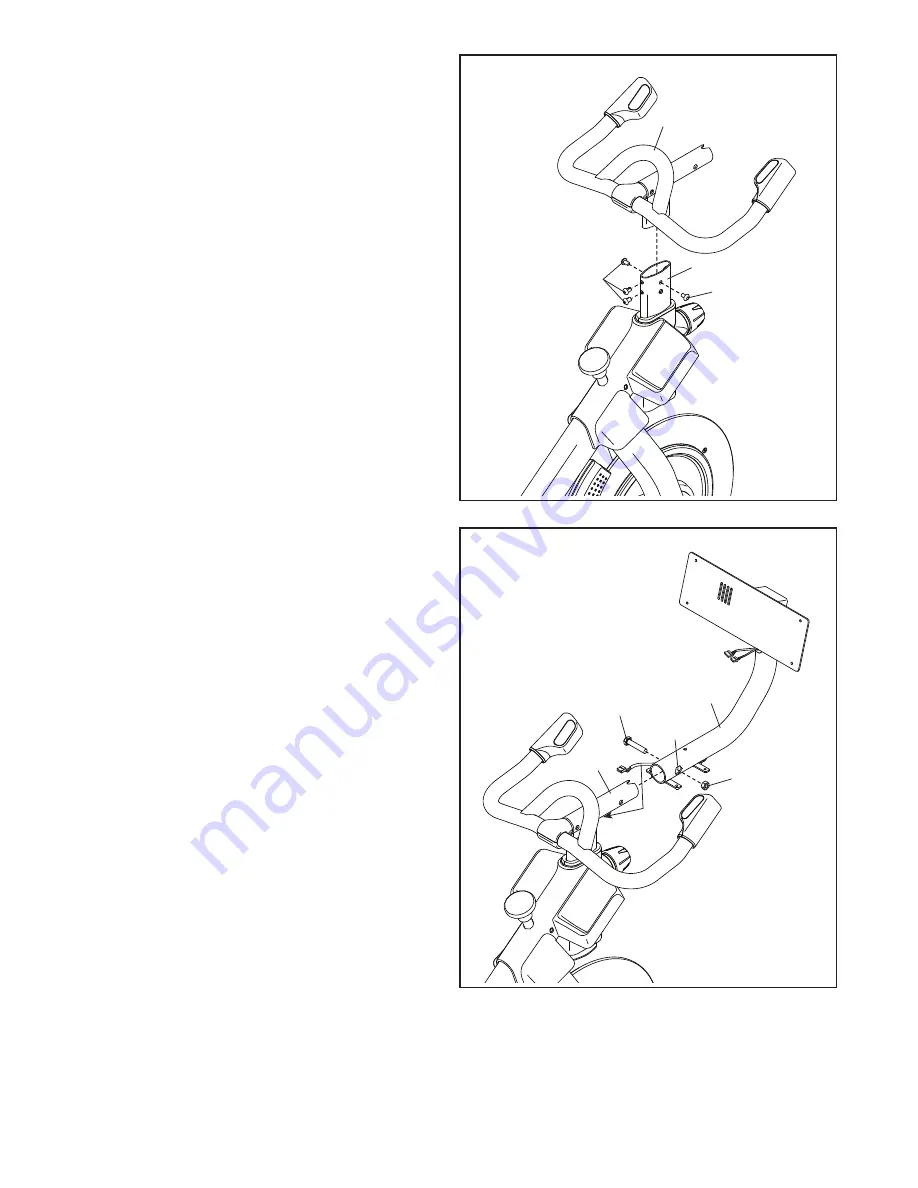
10
5
6.
Tip: Avoid pinching the wires (C).
Slide the
Console Support (8) onto the Handlebar (97).
Attach the Console Support (8) with an
M10 x 52mm Bolt (94) and an M10 Jam Nut
(95);
make sure that the Jam Nut is in the
hexagonal hole (D). Do not fully tighten the
Bolt yet.
Avoid pinching
the wires (C)
6
D
C
94
8
97
95
5. Insert the Handlebar (97) into the Handlebar
Post (7). Attach the Handlebar with four
M8 x 12mm Patch Screws (93);
start all the
Patch Screws, and then tighten them.
97
7
93
93
Содержание Commercial S22i Studio Cycle
Страница 4: ...4 STANDARD SERVICE PLANS...