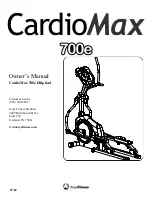15
When your pulse is detected, a heart-shaped sym-
bol will flash in the display each time your heart
beats and then your heart rate will be shown. For
the most accurate heart rate reading, hold the con-
tacts for at least 15 seconds.
If your heart rate is not shown, make sure that
your hands are positioned as described. Be care-
ful not to move your hands excessively or to
squeeze the metal contacts tightly. For optimal
performance, clean the metal contacts using a soft
cloth;
never use alcohol, abrasives, or chemi-
cals to clean the contacts.
6. Turn on the fan if desired.
The fan has high, low, and auto speed settings.
While the auto mode is selected, the speed of the
fan will automatically increase or decrease as you
increase or decrease your pedaling speed. Press
the Fan button repeatedly to select a fan speed or
to turn off the fan. Note: If the pedals do not move
for about thirty seconds, the fan will turn off auto-
matically.
Pivot the thumb
tab on the right
side of the fan to
adjust the fan
angle.
7. When you are finished exercising, the console
will turn off automatically.
If the pedals do not move for several seconds, a
series of tones will sound and the console will
pause.
If the pedals do not move for about five minutes,
the console will turn off and the displays will be
reset.
HOW TO USE A PRESET PROGRAM
1. Press any button on the console or begin
pedaling to turn on the console.
See step 1 on page 14.
2. Select a preset program.
To select one of the four preset programs, press
the Weight Loss, the Aerobic 1, the Aerobic 2, or
the Performance button on the left side of the con-
sole.
When you select a preset program, the name of
the program and the maximum resistance level will
appear in the display for a few seconds. A profile
of the resistance levels of the program will also
scroll across the left side of the display.
3. Begin pedaling to start the program.
Each program is divided into 30 one-minute seg-
ments. One resistance level and one target pace
setting is programmed for each segment. Note:
The same resistance level and/or target pace set-
ting may be programmed for consecutive seg-
ments.
During the program, the program profile will show
your progress (see the drawing above). The flash-
ing segment of the profile represents the current
segment of the program. The height of the flashing
segment indicates the resistance level for the cur-
rent segment. At the end of each segment of the
program, a series of tones will sound and the next
segment of the profile will begin to flash. If a differ-
ent resistance level is programmed for the next
segment, the resistance level will appear in the
display for a few seconds to alert you. The resis-
tance of the pedals will then change.
Thumb
Tab