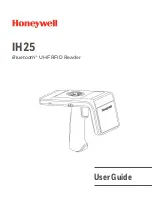Nordic ID Group
| Joensuunkatu 7 | FI-24100 Salo |Finland
358 2 727 7700 | Fax + 358 2 727 7720 | [email protected]
29 / 40
2022-04-04
Nordic ID FR22 User Guide
Version 1.0
6.5.
HARDWARE SETTINGS
This section includes all the configuration parameters related to the Nordic ID FR22 device.
•
Beeper.
o
Internal (and external, if available) beeper can be enabled / disabled.
o
It’s pos
sible to test the beeper with a certain frequency and duration, and also to test all
frequencies.
•
Bluetooth.
o
Bluetooth can be enabled/disabled and Bluetooth device name can be set.
o
This screen also shows the list of detected Bluetooth devices nearby and allows pairing
with them.
o
Supported Bluetooth profiles:
▪
Classic
–
SPP and HID
▪
BLE
–
HID
When pairing is made with a device that exposes a serial port profile service, the Nordic
ID FR22 will automatically bind the port into
/dev/rfcomm*
. From there it can be
accessed / used by the third-party applications. The lowest free rfcomm number is taken
and reserved for the paired device (until pairing is removed).
•
Extension Port.
o
The Nordic ID FR22 has an exclusive Extension Port, that can be enabled to connect
external Nordic ID modules or accessories such as 16 ports multiplexer or a beamforming
antenna.
o
This page enables managing the connected accessory: update firmware and check the
module version and status.
•
GPIO.
o
There are 4 GPIOs in the mini-IO port in Nordic ID FR22.
o
The mini-IO port can be enabled and disabled, and also each GPIO can be configured as
input or output (with default state high or low)
o
If a connected external module has GPIOs, they can also be configured in this screen.
o
This screen also shows the current state of each GPIO and allows changing it.
•
USB.
o
There are 3 USB ports in the Nordic ID FR22:
▪
2 USB-A host ports that can be enabled or disabled.
▪
1 USB-C port to connect the Nordic ID FR22 to a host. The available modes are:
•
“NUR serial”
, to communicate with the device using the Nordic ID NUR
API. Default baud rate 1Mbps
•
“Serial console”
, to access the console interface for e.g., debug purposes.
Default baud rate 115200bps.
•
GNSS (only in LTE variant).
o
Here you can configure the GNSS (Global Navigation Satellite System).
o
This page also shows information about positioning and visible satellites.