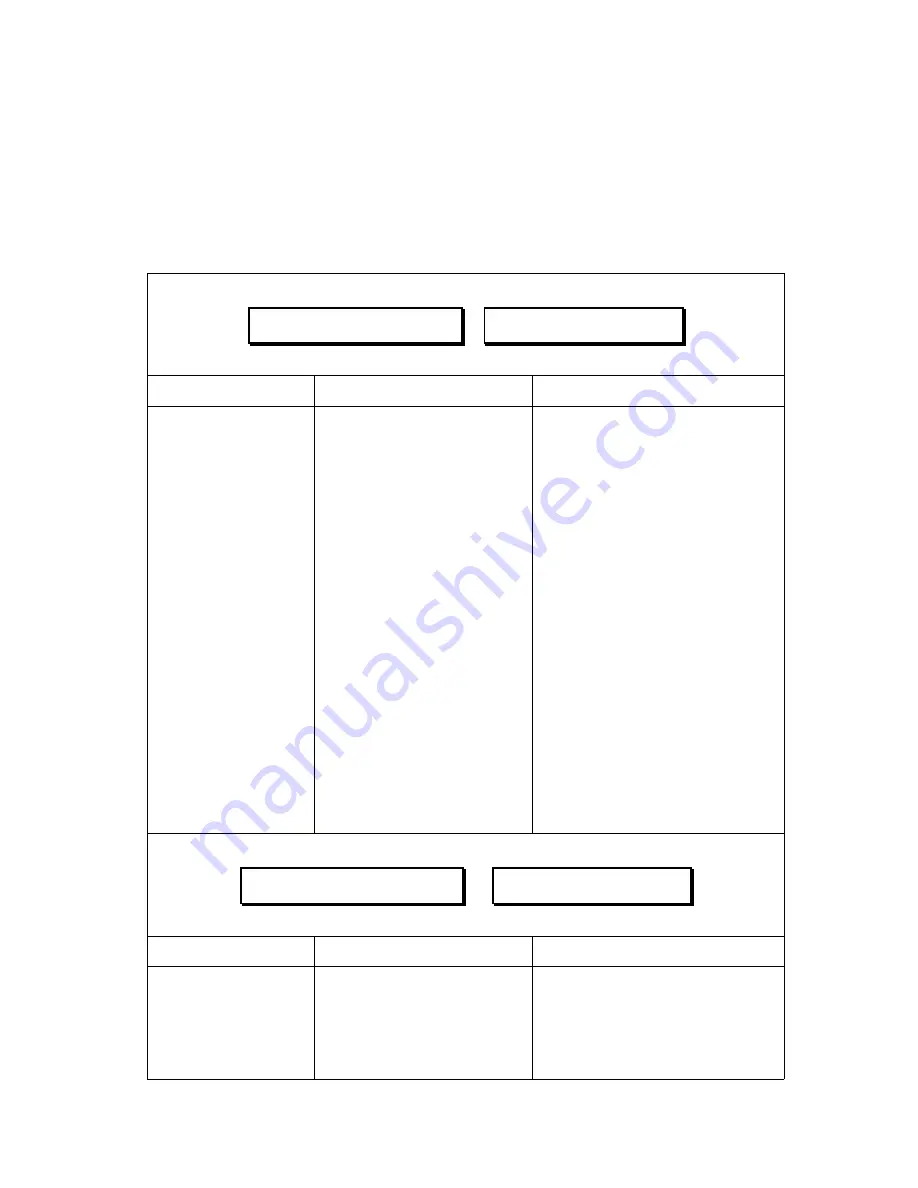
37
Table 4: System Messages
In the event of an error condition, the system will immediately halt any valve action
and wait for operator acknowledgement. If you are at the point in the tuning
procedure where you are asked to hold the AUTO switch, you will be required to
release the switch to continue. Once this is done one of the following prompts will
appear. At this point you can attempt to resume by pressing the YES (AUTO) switch,
or exit the procedure by pressing the NO (SETUP) switch
↓↓↓↓↓↓↓↓
TimeOut!
TimeOut!
TimeOut!
TimeOut!
↓↓↓↓↓↓↓↓
⇒
↓↓↓↓
Retry
Retry
Retry
Retry
?
?
?
?
↓↓↓↓
Explanation
Possible Causes
Required Action
The auto valve test has
taken too long to
complete.
a.
There is not enough
hydraulic pressure to
move the boom.
b.
The booms are moving
too slowly.
c.
A hydraulic cylinder has
reached the end of its
stroke but the system is
still trying to move in that
direction.
a.
Make sure the solution pump is
running, and that all UC4
wiring is connected as per the
install manual. On some
sprayers in may be necessary to
manually stroke the hydraulic
pump to complete the test. For
example, on the John Deere
4710 you can do this by
pressing on the brake pedal.
b.
Make sure the hydraulic oil is
at working temperature.
c.
Manually reposition the booms
into the middle of the cylinder
stroke and resume the test with
the YES (AUTO) switch. For
left and right booms that do not
adjust below the level of the
main boom, you must make
sure that the main boom is
below 50 inches before running
the auto valve test.
↓↓↓↓↓↓↓↓
SNR
SNR
SNR
SNR
2521
2521
2521
2521
↓↓↓↓↓↓↓↓
⇒
↓↓↓↓
Retry
Retry
Retry
Retry
?
?
?
?
↓↓↓↓
Explanation
Possible Causes
Required Action
A test cannot proceed
because the appropriate
sensor is not returning
a valid height reading.
a.
Make sure the sensor is
positioned over a good
soil target without too
much trash.
b.
Faulty sensor.
a.
Resume the test with the YES
(AUTO) switch.
b.
Replace sensor
Содержание UC4 Total Control
Страница 36: ...34 ...
Страница 58: ...NOTES ...
















































