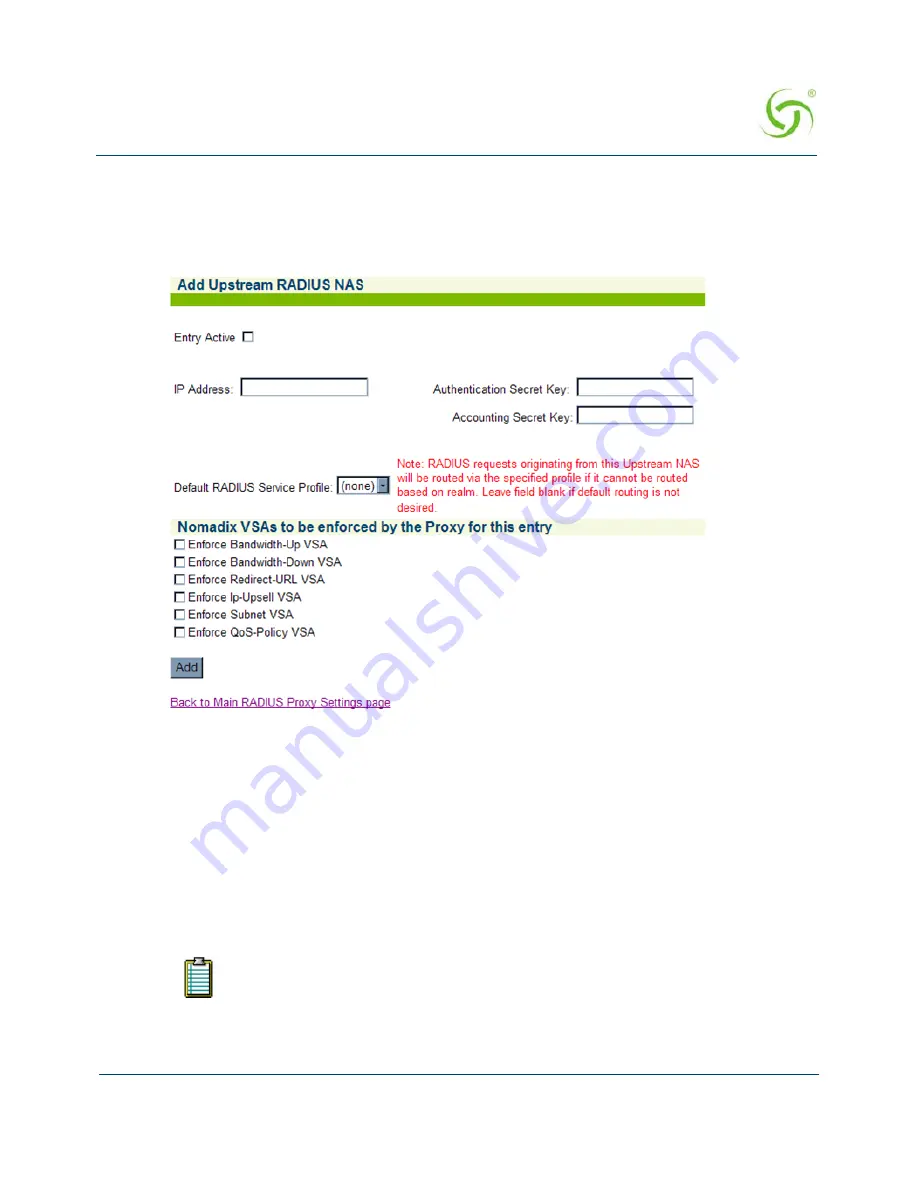
A
CCESS
G
ATEWAY
System Administration
165
Adding an Upstream RADIUS NAS
1.
If you want to add a new Upstream RADIUS NAS (for example, an 802.11 Access Point
on the subscriber side of the Access Gateway), click on the
Add
button. The
Add
Upstream RADIUS NAS
screen appears:
2.
To make this entry the “active” NAS entry, click on the
Entry Active
check box.
3.
Enter an
IP Address
for the Upstream NAS.
4.
Enter a secret key in the
Authentication Secret Key
field. During the authentication
process, the server and client exchange secret keys. The secret keys must match for
communication between the server and the client to continue. The secret key is a valuable
and necessary security measure.
5.
Enter a secret key in the
Accounting Secret Key
field.
6.
Select the
Default RADIUS Service Profile
from the pull-down menu (see note).
RADIUS requests originating from this Upstream NAS will be routed via the
specified profile if it cannot be routed based on realm. Leave this field blank if
default routing is not desired.
Содержание Access Gateway
Страница 1: ......
Страница 12: ...ACCESS GATEWAY xii ...
Страница 51: ...ACCESS GATEWAY Introduction 39 ...
Страница 84: ...ACCESS GATEWAY 72 Installing the Access Gateway ...
Страница 90: ...ACCESS GATEWAY 78 Installing the Access Gateway ...
Страница 95: ...ACCESS GATEWAY System Administration 83 ...
Страница 96: ...ACCESS GATEWAY 84 System Administration ...
Страница 146: ...ACCESS GATEWAY 134 System Administration ...
Страница 161: ...ACCESS GATEWAY System Administration 149 ...
Страница 185: ...ACCESS GATEWAY System Administration 173 ...
Страница 205: ...ACCESS GATEWAY System Administration 193 The Network Interfaces screen appears ...
Страница 275: ...ACCESS GATEWAY System Administration 263 5 Repeat Steps 1 3 for page 3 of 3 see following screen ...
Страница 310: ...ACCESS GATEWAY 298 The Subscriber Interface ...
Страница 376: ...This page intentionally left blank ACCESS GATEWAY 364 Troubleshooting ...
Страница 378: ...This page intentionally left blank ACCESS GATEWAY 366 ...






























