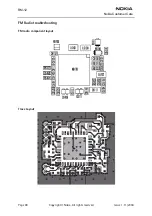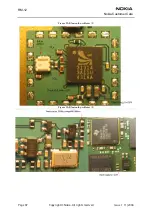RM-12
Nokia Customer Care
Page 95
Copyright
©
Nokia. All rights reserved
Issue 1 11/2004
BC3 Bluetooth Troubleshooting
Introduction
The following describes the BC3 Bluetooth solution troubleshooting for CCS/AMS.
Bluetooth Settings for Phoenix
General setup:
•
Connect phone to Phoenix in ‘local’ mode (select product from the prod-
uct menu)
•
Choose: Testing > Bluetooth locals
•
Run BER test when JBT-9 box in close to BT antenna (in 10 centime-
ters)
Figure 20: An example of Phoenix settings for Bluetooth troubleshooting