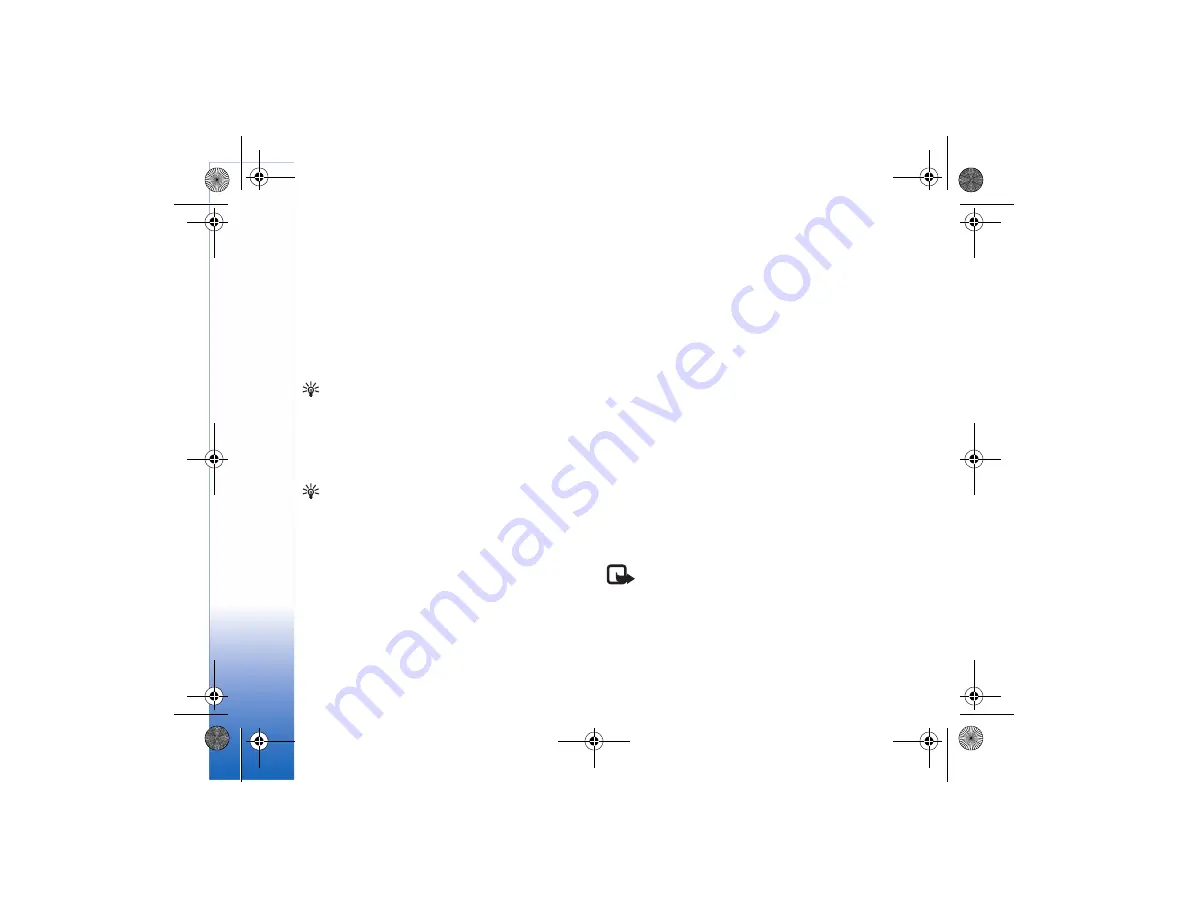
Mu
si
c
40
Add music
When you insert a memory card, the device asks whether you
want to scan the memory card for new music files. If you
select
Yes
, music playback stops while the device scans the
memory card and updates the music library. After you add
or remove music files in the device, you can update your
music library. In
Music menu
view, select
Options
>
Refresh Music library
.
Tip!
You can transfer music files from your device to
a compatible memory card (if inserted) with Nokia
Audio Manager available in Nokia PC Suite.
If you remove the memory card while music is playing,
playback stops while the device removes any songs on the
memory card from your music library.
Tip!
You can synchronize music files between a
compatible PC and your device using Windows
Media Player.
You can transfer music from a compatible PC or other
compatible devices using a USB cable or Bluetooth connection.
For details about connecting your device, see "Tools," p. 88.
Transfer music
You can use three different methods to transfer music to
your device:
• To synchronize music files from a compatible PC to your
device with Windows Media Player, attach the USB cable
and select
Media player
as the connection method.
Use this method to copy WMDRM protected music
(both purchased and subscription) to your device. This
option copies both the music and the license to use it.
• To use Nokia Audio Manager in Nokia PC Suite, attach
the USB cable and select
PC Suite
as the connection
method. Use this method to rip and convert music to
newer formats like eAAC+.
• To view your device on your PC as an external hard drive,
connect to your PC with Cable or Bluetooth connectivity.
If you are using the USB cable, select
Data transfer
.
Use this method to be able to drag and drop files to
your device’s memory card. You may not be able to
transfer data that has been protected against copying.
Get connected with Windows
Media Player
Note:
Windows Media Player version 10 or later is
required to synchronize music files. If you have an
older version of Windows Media Player, please visit
the Microsoft website to download a later version.
To synchronize music files from a compatible PC to your
device with Windows Media Player:
N75.EN_ESv1_BIL_9252942.book Page 40 Monday, April 2, 2007 3:31 PM
Содержание N75
Страница 158: ...Nokia N75 Manual del Usuario 9252942 EDICIÓN 1 ESP N75 EN_ESv1_BIL_9252942 book Page 125 Monday April 2 2007 3 31 PM ...
Страница 295: ...262 Notas N75 EN_ESv1_BIL_9252942 book Page 262 Monday April 2 2007 3 31 PM ...
Страница 296: ...263 Notas N75 EN_ESv1_BIL_9252942 book Page 263 Monday April 2 2007 3 31 PM ...
Страница 297: ...264 Notas N75 EN_ESv1_BIL_9252942 book Page 264 Monday April 2 2007 3 31 PM ...






























