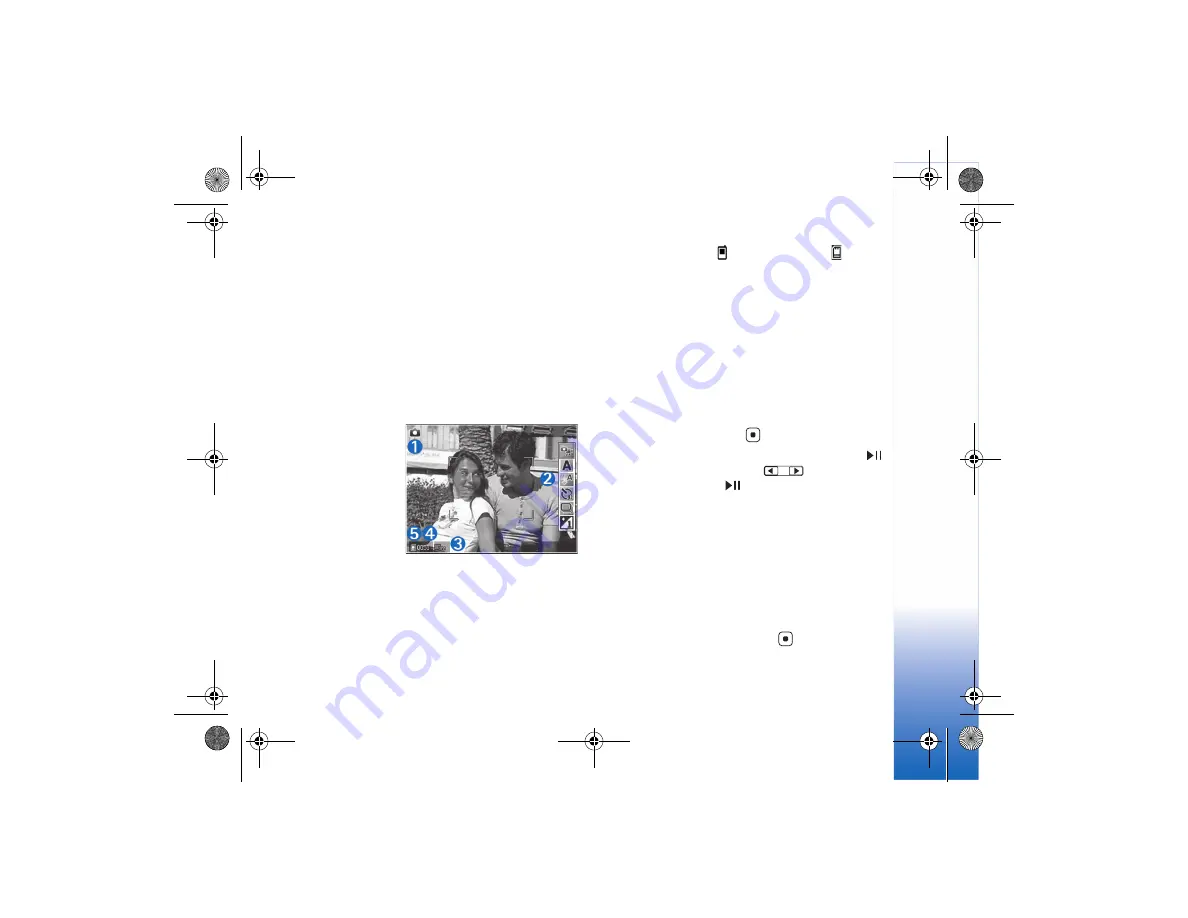
Cam
er
a
29
Still image camera indicators
The still image camera viewfinder (main display) displays
the following:
• The current capture mode indicator (1)
• The active toolbar (2), which you can scroll through before
capturing the image to change
Scene modes
, adjust the
flash setting, activate the self-timer or sequence mode, or
adjust
Exposure compensation
,
White balance
or
Color
tone
(the active toolbar is not displayed during image
capture). See "Active toolbar,", p. 29.
• The image
resolution
indicator (3)
indicates
whether the
quality of the
image is
2M - Large
(1600x1200
resolution),
Print 1M - Medium
(1152x864 resolution) or
Multimedia message 0.3M - Small
(640x480 resolution).
• The image counter (4) displays the estimated number of
images you can capture using the current image quality
setting and memory in use (the counter is not displayed
during focus and image capture).
• The device memory (
) and memory card (
)
indicators (5) show where images are saved.
To display all viewfinder indicators, select
Options
>
Show
icons
. To display only the camera status indicators, select
Hide icons
.
Active toolbar
You can use the active toolbar as a shortcut to select items
and adjust different settings before taking a picture or
recording a video.
If you are using the main display as a viewfinder, scroll to
the item you want, and press
.
If you are using the cover display as a viewfinder, press
to display the active toolbar, use
to scroll to the
item you want, and press
.
The available options vary depending on the capture mode.
You can also define whether the active toolbar is always
visible on the display or activated by a key press.
If you want the active toolbar to be visible on the main
display before and after taking a picture or recording a
video, select
Options
>
Show icons
.
If you want the active toolbar to be visible on the main
display only when required, select
Options
>
Hide icons
.
To activate the active toolbar, press
.
N75.EN_ESv1_BIL_9252942.book Page 29 Monday, April 2, 2007 3:31 PM
Содержание N75
Страница 158: ...Nokia N75 Manual del Usuario 9252942 EDICIÓN 1 ESP N75 EN_ESv1_BIL_9252942 book Page 125 Monday April 2 2007 3 31 PM ...
Страница 295: ...262 Notas N75 EN_ESv1_BIL_9252942 book Page 262 Monday April 2 2007 3 31 PM ...
Страница 296: ...263 Notas N75 EN_ESv1_BIL_9252942 book Page 263 Monday April 2 2007 3 31 PM ...
Страница 297: ...264 Notas N75 EN_ESv1_BIL_9252942 book Page 264 Monday April 2 2007 3 31 PM ...






























