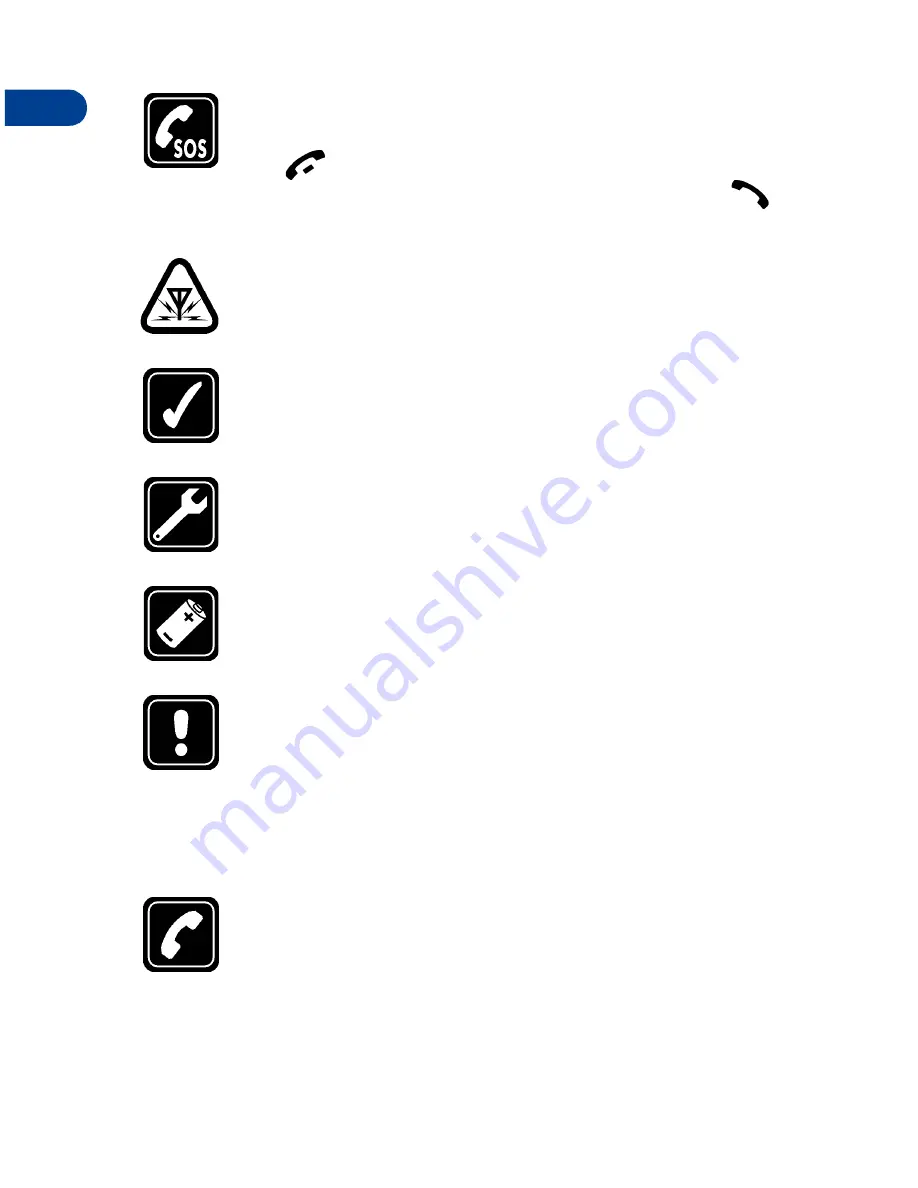
[ 2 ]
1
Emergency calls
Make sure the phone is switched on and in service. Press and
hold
to return to the Start screen
where an emergency call
can be made. Enter the emergency number and press
.
Give your location.
Do not
end the call until told to do so.
Be aware of interference
All wireless phones may receive interference that could
affect performance.
Use your phone sensibly
Use your phone only in the normal position (next to the ear).
Do not touch the antenna unnecessarily.
Use only qualified service personnel
Equipment must be installed or repaired only by qualified
service personnel.
Use approved accessories and batteries
Use only approved accessories and batteries. Do not connect
incompatible products.
Read instructions before you connect to
other devices
When you connect your phone to any other device, read the
device’s user guide for detailed safety instructions. Do not
connect incompatible products. Remember to make backup
copies of all important data.
Make sure the phone is on
Before you make a call, be sure your phone is switched on.
To make and receive calls, you must sign up with a wireless
service provider.
Содержание 6340
Страница 1: ...User Guide ...
Страница 5: ...NOTES ...


























