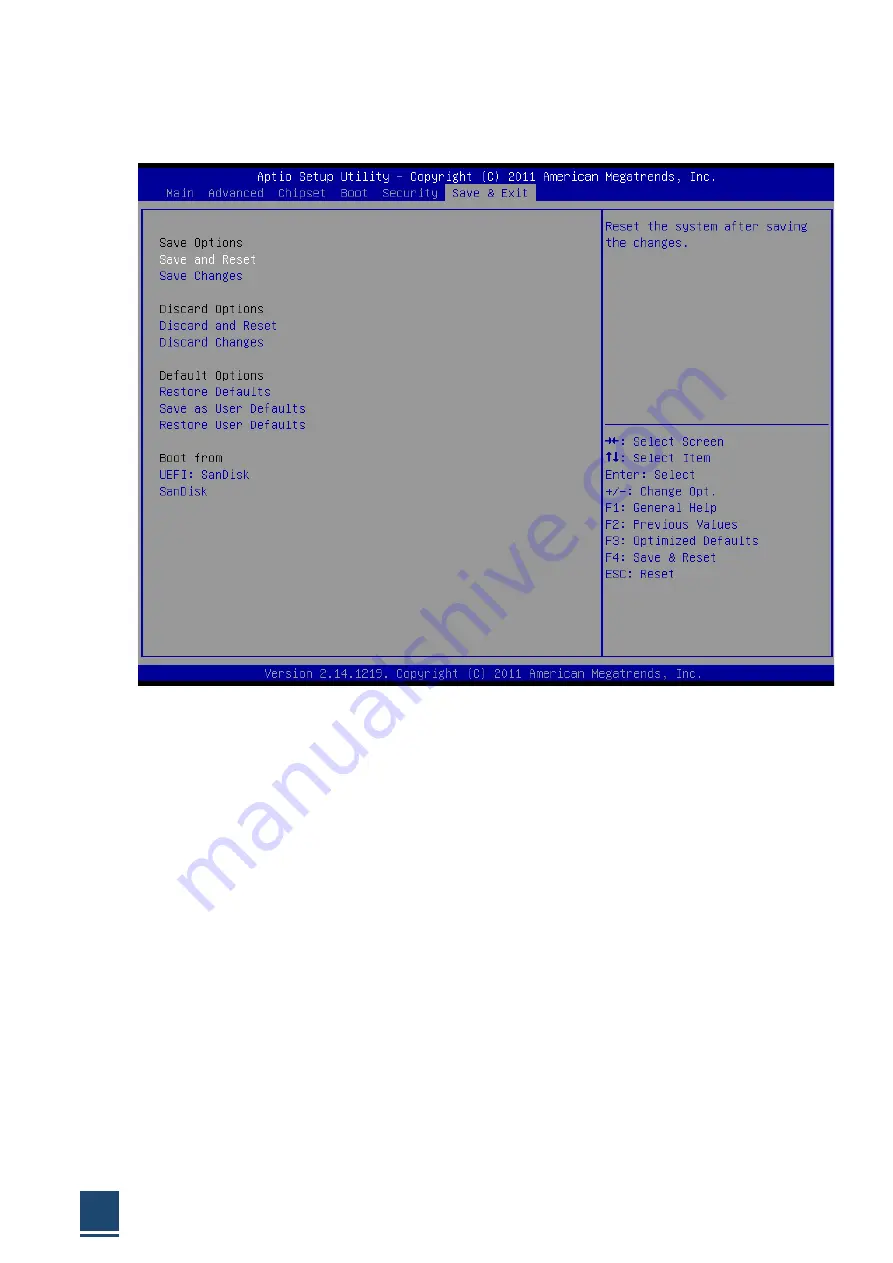
TPC6000-CXX3 User Manual
68
3.5
Exit Option
Figure 3.5 Exit Option
3.5.1 Save Changes and Exit
When you have completed system configuration, select this option to save your
changes, exit BIOS setup and reboot the computer so the new system configuration
parameters can take effect.
1. Select Exit Saving Changes from the Exit menu and press <Enter>. The following
message appears: Save Configuration Changes and Exit Now? [Ok] [Cancel]
2. Select Ok or cancel.
3.5.2 Discard Changes and Exit
Select this option to quit Setup without making any permanent changes to the system
configuration.
1. Select Exit Discarding Changes from the Exit menu and press <Enter>. The
following message appears: Discard Changes and Exit Setup Now? [Ok] [Cancel]
2. Select Ok to discard changes and exit. Discard Changes
Содержание TPC6000-C123-TH-BW5300U
Страница 1: ...TPC6000 CXX3 User Manual 1 d User Manual Ver1 0 User Manual TPC6000 CXX3 Industrial Panel PC ...
Страница 10: ...TPC6000 CXX3 User Manual 10 Chapter 1 OVERVIEW ...
Страница 16: ...TPC6000 CXX3 User Manual 16 1 6 Dimensions 1 7 ...
Страница 17: ...TPC6000 CXX3 User Manual 17 ...
Страница 18: ...TPC6000 CXX3 User Manual 18 ...
Страница 19: ...TPC6000 CXX3 User Manual 19 Figure 1 5 TPC6000 C123 C153 C173 C1853W C2153W dimensions ...
Страница 20: ...TPC6000 CXX3 User Manual 20 Chapter 2 INSTALLATIONS ...
Страница 39: ...TPC6000 CXX3 User Manual 39 Wait for its loading Press NEXT then go to the next step ...
Страница 43: ...TPC6000 CXX3 User Manual 43 Press NEXT to go on Press NEXT to go on ...
Страница 48: ...TPC6000 CXX3 User Manual 48 Press I accept the terms in the license agreement Press NEXT to go on ...
Страница 50: ...TPC6000 CXX3 User Manual 50 Press NEXT to continue Press NEXT to continue ...
Страница 51: ...TPC6000 CXX3 User Manual 51 Press NEXT to continue Press INSTALL to continue ...
Страница 54: ...TPC6000 CXX3 User Manual 54 Click Browse choose the driver within ME ...
Страница 55: ...TPC6000 CXX3 User Manual 55 Press NEXT to continue Press close to finish the installation ...
Страница 56: ...TPC6000 CXX3 User Manual 56 Chapter 3 BIOS Setting ...
Страница 61: ...TPC6000 CXX3 User Manual 61 3 3 1 PCI Subsystem Setting Figure 3 3 1 PCI Subsystem Configuration Setting ...
Страница 66: ...TPC6000 CXX3 User Manual 66 3 3 8 BOOT Configuration Figure3 3 8 Boot configuration ...
Страница 67: ...TPC6000 CXX3 User Manual 67 3 4 Security settings Figure 3 4 Security settings ...
Страница 70: ...TPC6000 CXX3 User Manual 70 Chapter 4 System Maintenance ...
Страница 72: ...TPC6000 CXX3 User Manual 72 A Safety Precautions ...
Страница 77: ...TPC6000 CXX3 User Manual 77 B Hazardous Materials Disclosure ...
Страница 80: ...TPC6000 CXX3 User Manual 80 Chapter 5 Appendix A ...













































