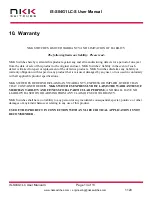IS-S04G1LC-S User Manual
IS-S04G1LC User Manual C Page 8 of 13
•
1120
5. Operational Overview
Upon power-up the system start with all four lights/fans control in OFF state. Pressing any switch turn
ON the associated light/fan, pressing it again will turn OFF the associated light/fan. The changes
happen on the switch releases.
Press and hold any of the switches to change the brightness/speed of the associated light/fan. After
2.5 seconds the image of address 09 and the level will be displayed on the switch. Releasing and
pressing the switch will cycle through the 8 levels. When the switch is released for 4.5 seconds, the
selected level is saved, and the switch display the ON image.
Press switch #1 and #4 at the same time, switch #1 display image of address 10 and the backlight
brightness level. Releasing and pressing the switch #1 will cycle through the 8 brightness levels.
When the switch is released for 4.5 seconds, the selected brightness level is saved and the switch #1
display the status image of before the adjustment.
Press switch #2 and #3 at the same time, switch #4 display image of address 11 and the temperature
in degree Centigrade and Fahrenheit. The Switch #4 continue to display while a switch is depressed.
Once all the switches are released, the switch #4 display the status image of before the adjustment.
Any changes to brightness/speed and backlight brightness levels are saved and stay in affect till
change again.
When there is no switch activity for 20 seconds, the backlights will be turned OFF. While the
backlights are OFF pressing any switch cause the backlight to turn ON. The press to turn ON the
backlight do not affect the operation.