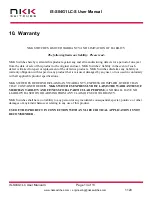IS-S04G1LC-S User Manual
IS-S04G1LC User Manual C Page 6 of 13
•
1120
4. Images and Backlights
Images can be created in any graphics software such as Paint, Photoshop, etc., or even user-created
software. All images can be saved onto the system by using the free Engineering Kits Communicator,
located on the NKK Website:
(Images can also be loaded onto the system with user-created software as long as the rules for the
images and communications are followed.)
To use Engineering Kits communicator, images must be saved in the proper format:
LCD 64x32
Monochrome bitmap (.bmp) 64x24 pixels
There are 11 images associated with the light/fan control system. (next page)
The Backlights can be modified by changing the LED codes in the Excel file and downloading the
Excel file using Engineering kits Communicator. The LED codes are stated in the backlight color code
table.
The last column is the temperature in degree C. Once the temperature gets above input temperature
all 4 fans turn ON.
;
command
For
Switch
#1 ON
For
Switch
#2 ON
For
Switch
#3 ON
For
Switch
#4 ON
For
Switch
#1 OFF
For
Switch
#2 OFF
For
Switch
#3 OFF
For
Switch
#4 OFF
for
Adjusting
PWM
levels
for
Adjusting
BACKLIGHT
levels
TEMP
Turn
FANs
ON
*R000055
FF
FF
FF
FF
33
33
33
33
CF
3F
32