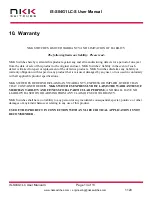IS-S04G1LC-S User Manual
IS-S04G1LC User Manual C Page 4 of 13
•
1120
2. General IS-S04G1LC-S Features
The IS-S04G1LC-S has four LCD64x32 switches that control four 12V lights or Fans. It has USB
communication for downloading images and set up. The current firmware is written for stand alone
operation. However, it is possible to modify the firmware to function under partial/complete control of
USB. For any changes to the firmware please contact
. Below are the
stand alone features.
Features:
•
4 LCD64x32 control 4 lights/fans
•
User defined images for ON/OFF
•
User defined Backlight colors
•
Pressing any of the switches toggle between ON/OFF corresponding control
•
Eight level PWM control for each light or fan
•
Holding any of the switches down for about 2.5 second allow for changing the PWM level
•
Pressing the switch one and four at the same time allow changing the backlight intensity
•
The setting of PWM levels and backlight intensity are saved
•
Power Specs: 12V and maximum of 300 mA (does not include power for lighting or fan)
•
USB for downloading images and backlights
•
Firmware is written for stand alone operation. It can be changed to be under control of host.
•
On-board temperature sensor
•
Windows based Engineering Kits communicator software is available for communication.
o
Accepts bitmap files, extracts the images and download them to the controller.
o
Allows typing of commands and downloading to the controller.
o
Messages to and from the controller are displayed in different colors.