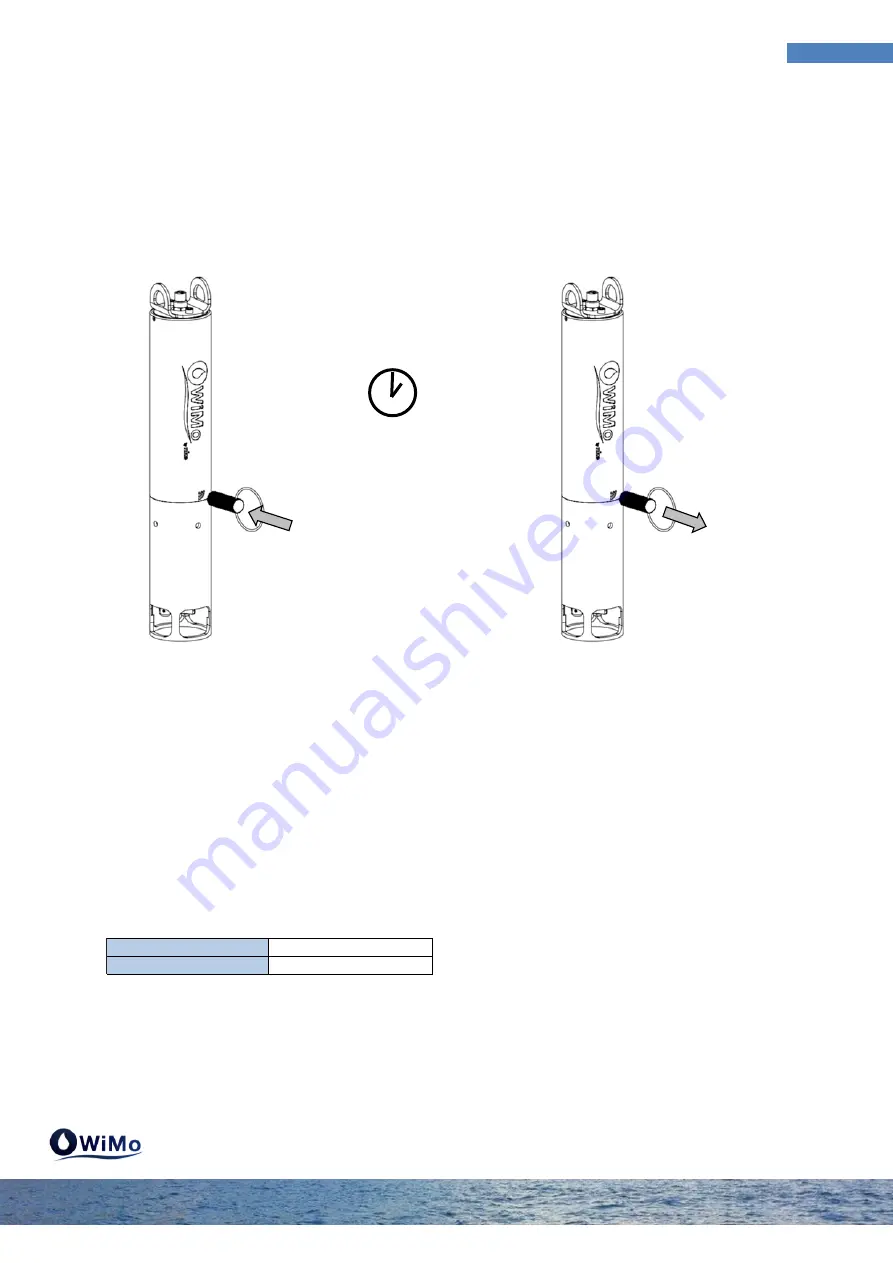
WiMo / WiMo Plus Multiparameters Sondes
12
Operation
2.3
Sonde activation
To activate the Wi-Fi you must use the supplied magnet. Affix the end of the magnet to the Wi-Fi
symbol of the sonde as shown in the picture below. Wait at least two seconds before removing it. If
the sound indication is enable, when activated the sonde will beep twice.
The Wi-Fi session can stop on session timeout. However you can stop manually Wi-Fi. As for
activation, affix the magnet to the Wi-Fi symbol. Wait at least two seconds before removing it. If the
sound indication is enable, when activated the sonde will beep continuously for one second.
2.4
Connection to Sonde
The WiMo uses a Wi-Fi radio link to communicate point-to-point with equipment as smartphone,
tablet or PC. It is compatible all operating systems (Windows, Mac OS, Android, IOS, Linux). The
radio specifications are:
The sonde can only be connected to one device at a time. Be careful to disconnect from the WiMo
before reconnecting with another device.
Standard network support
IEEE 802.11 a/b/g/n
Frequency Bandwith
2.4 - 2.5 GHz
2 sec














































