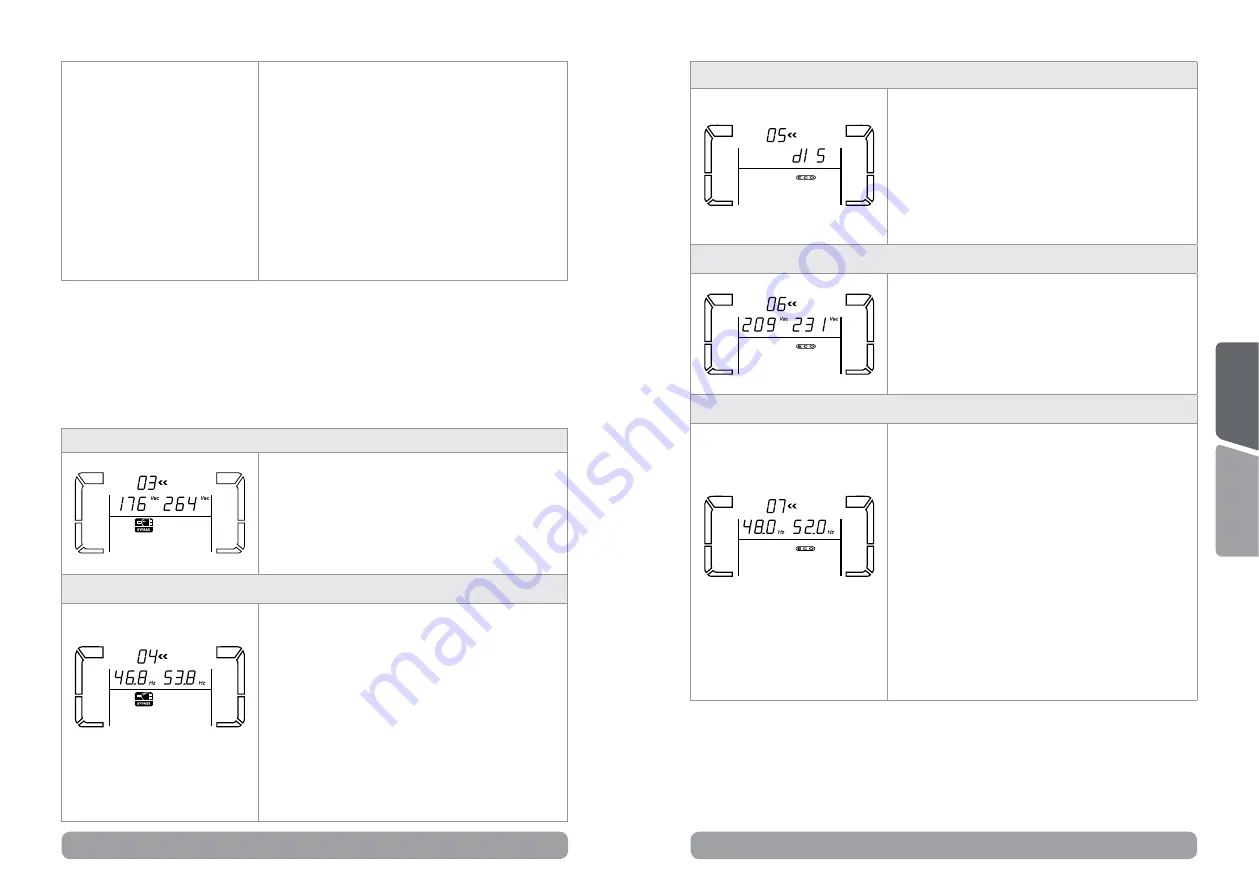
22
23
NCF:
Setting UPS to normal mode (not CVCF
mode). If selected, the output frequency will
synchronize with the input frequency within
46~54 Hz at 50Hz or within 56~64 Hz at
60Hz according to setting in parameter 2. If 50
Hz selected in parameter 2, UPS will transfer
to battery mode when input frequency is
not within 46~54 Hz. If 60Hz selected in
parameter 2, UPS will transfer to battery mode
when input frequency is not within 56~64 Hz.
*If Parameter 2 is ATO, the Parameter 3 will
show the current frequency.
NOTE!
If the UPS is set to CVCF mode, the bypass function will be disabled automatically.
When used in CVCF mode, the power of the UPS is de-rated to 60%.
But when a single UPS without parallel function is powered on with mains and
before the UPS finished the startup, there will be a few seconds of voltage pulse
(same as the input voltage) on the bypass output. For the UPS with parallel
function, this pulse situation won’t happen.
03: Voltage range for bypass
Parameter 2:
Set the acceptable low voltage for
bypass. Setting range is from 110V to 209V and
the default value is 110V.
Parameter 3:
Set the acceptable high voltage for
bypass. Setting range is from 231V to 276V and
the default value is 264V.
04: Frequency range for bypass
Parameter 2:
Set the acceptable low frequency
for bypass.
50 Hz system: Setting range is from 46.0Hz to
49.0Hz.
60 Hz system: Setting range is from 56.0Hz to
59.0Hz.
The default value is 46.0Hz/56.0Hz.
Parameter 3:
Set the acceptable high frequency
for bypass.
50 Hz: Setting range is from 51.0Hz to 54.0 Hz.
60 Hz: Setting range is from 61.0Hz to 64.0Hz.
The default value is 54.0Hz/64.0Hz.
05: ECO mode enable/disable
Parameter 3:
Enable or disable ECO function.
Available options:
DIS:
disable ECO function
ENA:
enable ECO function
If ECO function is disabled, voltage range and
frequency range for ECO mode still can be set,
but it is meaningless unless the ECO function
is enabled.
06: Voltage range for ECO mode
Parameter 2:
Low voltage point in ECO mode.
The setting range is from 5% to 10% of the
nominal voltage.
Parameter 3:
High voltage point in ECO mode.
The setting range is from 5% to 10% of the
nominal voltage.
07: Frequency range for ECO mode
Parameter 2:
Set low frequency point for ECO
mode.
50 Hz system: Setting range is from 46.0Hz
to 48.0Hz.
60 Hz system: Setting range is from 56.0Hz
to 58.0Hz.
The default value is 48.0Hz/58.0Hz.
Parameter 3:
Set high frequency point for
ECO mode.
50 Hz: Setting range is from 52.0Hz to 54.0
Hz.
60 Hz: Setting range is from 62.0Hz to
64.0Hz.
The default value is 52.0Hz/62.0Hz.
Содержание Balder 10000
Страница 43: ......












































