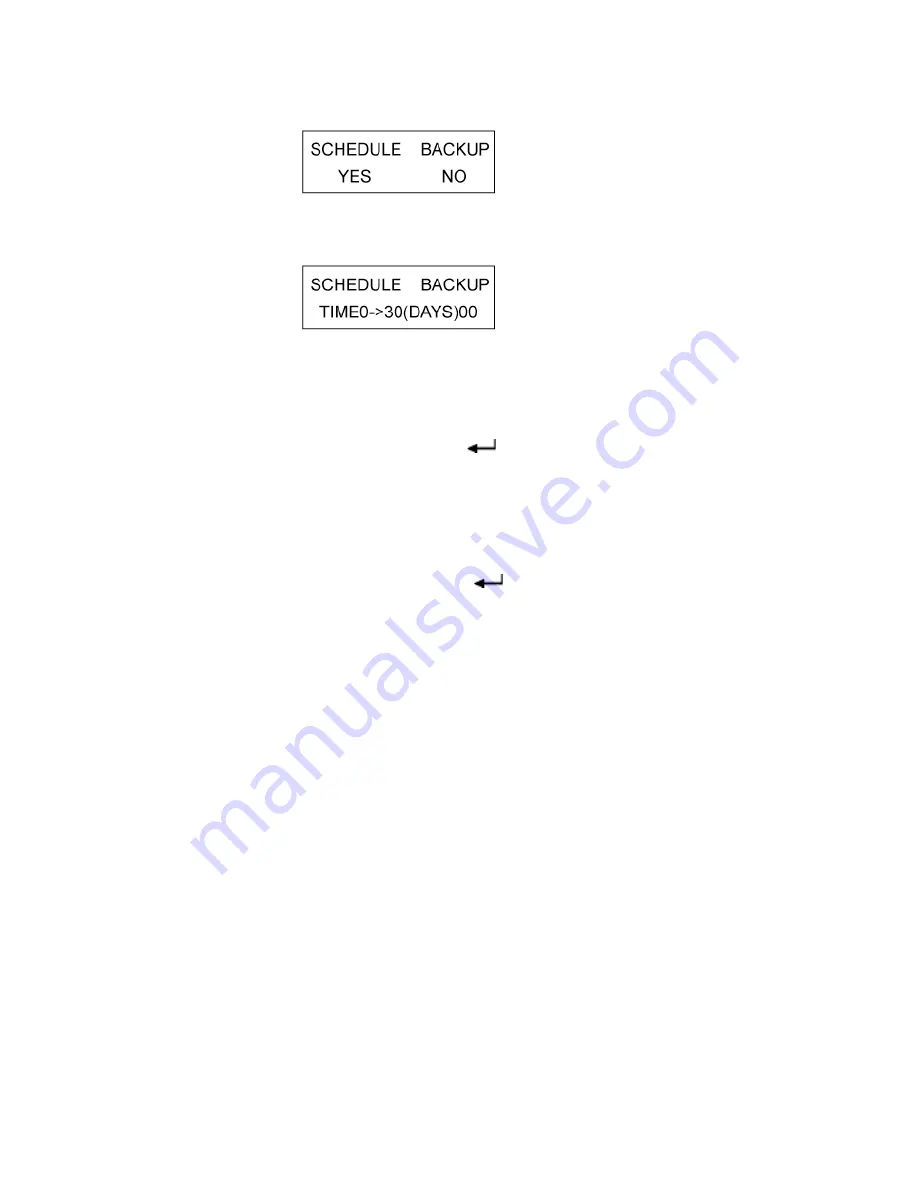
- 17 -
6. The next screen appears with ”SCHEDULE BACKUP TIME 0->30 (DAYS) 00”
7. Please use “
▼
”or ”
▲
”button to adjust the 10
th
digit of the days of your desired backup
schedule.
8. If the 10
th
digit of the days is done, press ”
”button once.
9. Next is to adjust the last digit of the days of your desired backup schedule, please use
▼
”or ”
▲
”button to adjust and follow the same step as for the 10
th
digit.
10. If the last digit of the days is done, press ”
”button once.
Drawback:
1.If backup is not done instantly, in case of hard-disk failure, the data from the time of
last backup will be lost.
Please take care using the RAID 1 mode or
Schedule Backu
p,
and consider the setting
days of the Schedule Backup before user decide to any operation.
2.The schedule backup that it is really not to appoint other device as rebuilding data to
the internal RAID system, but to rebuild the data in the RAID system by itself at regular
time.
Содержание Vanguard IIIS Series
Страница 1: ...1 Vanguard IIIS Series User s Guide Data December 1 2005 Version 1 1...
Страница 25: ...25...























