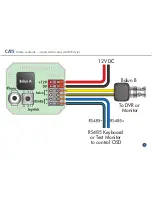Accessing The Menus
10
You can access the menus in the CAM220 by three means:
1
Micro Joystick on the PCB inside the dome.
2
REM088 Up the co-ax telemetry control.
(Optional extra)
3
RS485 control using a keyboard, DVR,
or CCTVMate test monitor.
Micro Joystick
To access the menus using the
Micro-Joystick simply press the joystick
down and the menu will pop up on the
camera’s image. Gently moving the
joystick up-down-left-right allows you to
navigate through the menus. Selection
is made by another downward push.
REM088
The REM088 simply connects “in-line” with the camera and the
DVR or monitor as shown (Top, right). It’s a very convenient way
to access the camera’s menu system as you can do this after
the camera is installed and fi ne tune the camera whilst sitting
comfortably next to the
DVR. It sends the control
signals through the video
co-ax so you don’t need
any additional cables.
REM088 will not work
through Baluns or CAT5.
RS485
The CAM220 also has traditional RS485 Pelco-D control and
has two terminals to connect the RS485 control device to.
PTZ keyboards, some DVRs or the CCTVMate test monitor
all have RS485 control outputs that can control the camera.
This method can be useful to adjust cameras remotely that are
connected to DVRs. The Default setting is BAUDRATE = 9600,
PROTOCOL = PELCO-D, ID =01.
REM088
LCD330