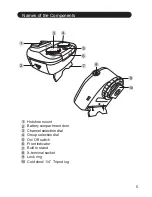4
Built in stand
NAS Air R special feature
Just flip the built in stand foot out and the Air R can be place on any
flat surface without mounting a tripod.
External sync socket
Air R can trigger some flash units that have the external syn socket.
A standard sync-cable available in the market is usable.
Manually select channel
In some cases, the radio environment may be too noisy and user may
find it difficult to select the channel automatically. In such a case,
manually selecting the channel will help to find a usable channel. Just
set the channel number on the channel dial the same as the channel
number setting on the NAS commander, then both Air R & the NAS
commander will work on the same channel.
Low GN mode/ High GN mode (default)
For GN 25-49 choose Low GN mode
front indicator = Green color
For GN 50-60 choose High GN mode
front indicator = Red color
Simple operation
Set “Ch” dial to “Auto”.
Set “Gr” dial to desired group
Set TTL mode on the flash unit.
Plug the Flash unit into the Air R.
The combination is ready as a 2.4GHz radio wireless flash unit for
NAS system.