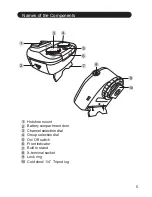9
NOTE
Wireless Setting
To perform wireless shooting, set the commander Air 1 (master unit) and
flash/Air R (slave unit) with the following procedure.
Wireless Flash Shooting
!
Step 1: All the units are powered OFF
Step 2: Binding setting
1. Press power switch for 3 seconds.
2. “Beep” sound ON & the front indicator will begin blinking in Green/ Red color.
* Repeat this step if you have more than one Air R
Nissin Air R
1. Hold and On/Off switch for 3 seconds
2. Pilot button Blinking for about 5 seconds
Nissin commander Air 1
“Beep” sound STOP ------ Binding setting completed
*2~4s signal delay on commander
*Do not operate until the binding process is finished
Nissin Air R
Binding before use
- The binding setting is memorized and remains unchanged when power on/off.
- For a test-flash, press the pilot button on the NAS commander.
- The Nissin commander attached to the camera is called the master unit, and a
flash that is wirelessly controlled is called slave unit.
- When Air R connected to NAS Commander, all functions will be controlled
through NAS Commander.
unlock
Mode
A
B
C
Z
S
* Repeat this step if you
have more than one
Air R
Hold 3 sec
Hold 3 sec
“Beep”
Front indicator will
blink in Green/ Red color
Blink
“Beep”
STOP
5 sec
Air R
Air R
Air 1
Commander
(Completed)
(*2~4s signal delay on Commander
*Do not operate until the binding
process is finished)
S