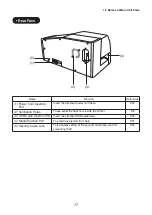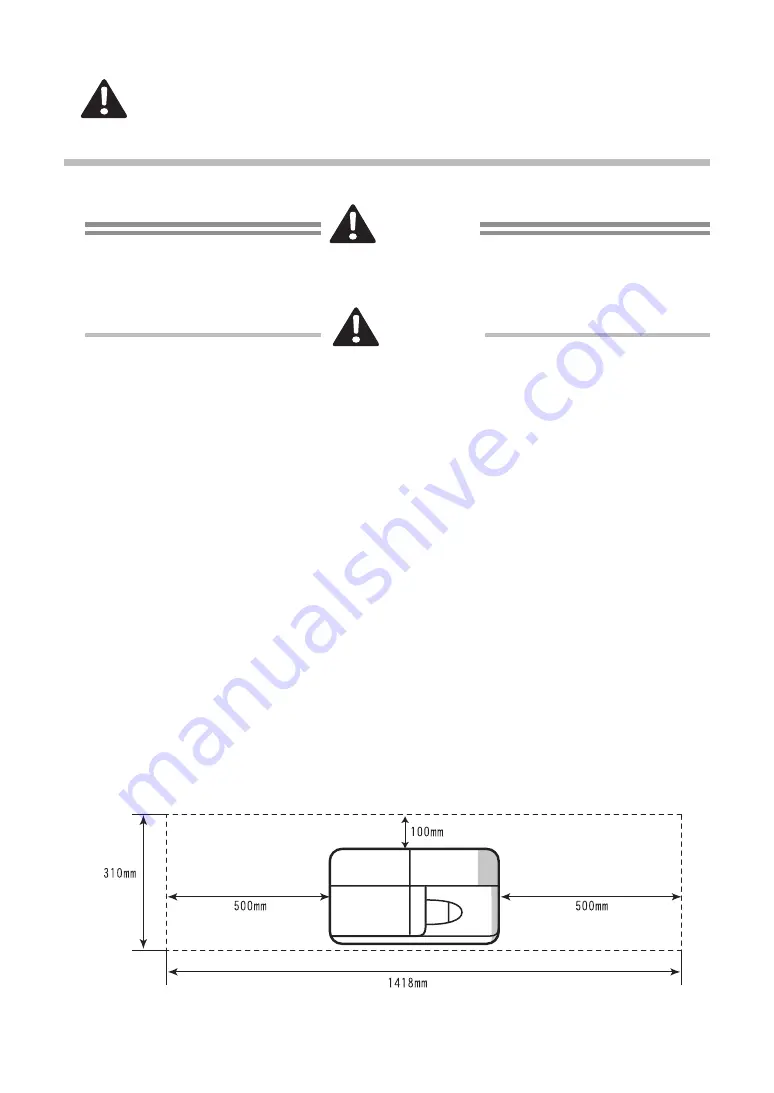
66
Important Safety Information for
Using the Printer
To ensure safe operation of this printer, be sure to observe the following warnings
and cautions.
• Do not install the printer close to flammable solvents such as alcohol or
thinners. If these come into contact with the electrical components inside the
printer, it may result in fire or electric shock.
• Do not apply your weight or place a heavy object on top of the printer, since it
may cause breakdowns.
• Do not place metal objects or containers filled with liquids on top of the printer.
If these come into contact with the electrical components inside the product,
they may cause a short-circuit, resulting in fire or electric shock.
• Do not install the printer in unstable locations or places subject to vibration,
since it may drop off or fall over, causing injury.
• Do not install the printer in locations with high humidity or large amounts of
dust, and keep it away from sources of high temperatures or fire, since it may
cause fire or electric shock.
• Do not install the printer on top of rugs or carpets, or on beds or sofas. This
will cause heat to be trapped inside the product, which may cause a fire or
breakdown.
• Do not block the air ventilation holes on the rear of the printer, or the ventilation
holes on the base. This will cause heat to be trapped inside the product, which
may cause a fire or breakdown.
• For the working space, secure an area that will allow handling of the media that
is to be printed without obstruction.
• Installation Location
Regarding the printer installation, do not block the air ventilation holes on the rear side.
In addition, because printing of plates up to a maximum length of 500mm is possible,
secure the kind of work space described below.
View of Printer from Above
Warning
Caution
Rear Side
Front Side
Discharge Port Side
Feeding Port Side
Содержание M-350
Страница 1: ...M 350 User s Guide...
Страница 105: ...PUB 4Y5 8173 020 0605CP0 03 Nisca Corporation 2012...