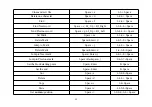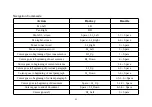a r e c a l l e d
t h e c u r s o r
r o u t i n g
k e ys . T h e y a r e e s p e c i a l l y u s e f u l w h e n e d i t i n g a d o c u m e n t . I n N o t e p a d , f o r
example, when you press a touch cursor button, the cursor moves to that cell. You can then edit the character
displayed on that cell. The touch cursor can also be used to select an item from a menu or list.
Behind the braille cells are the 8 Braille keys, named dot key 1 through 8. In the front of the 16 cells, there are
two keys, named Space (key 9, key A). When you are typing, you should place your fingers on these 9 keys in
the following manner: Place the index finger, middle finger, ring finger, and pinky finger of your left hand on
the left four buttons. Then, place the index finger, middle finger, ring finger, and pinky finger of your right
hand on the left four buttons. Finally, place both of your thumbs on the spacebar. The button where you placed
y o u r l e f t i n d e x f i n g e r c o r r e s p o n d s w i t h d o t 1 i n B r a i l l e , T h e b u t t o n t h a t y o u r l e f t m i d d l e f i n g e r i s o n
corresponds to dot 2, and button under your left ring finger corresponds to dot 3. the button on which your left
pinky finger is placed is the backspace key (key 7). The button under your right index finger corresponds with
dot 4 in Braille, the button under your right middle finger is dot 5, and the button on which your ring finger is
placed corresponds with dot 6 in Braille. The button on which your right pinky is placed is the Enter key (key
8). And, the two buttons under your thumbs are the spacebar.
On each side of the braille display are two
streamline
shaped
keys, these are the
Left Button (LB) and
Right Button (RB).
On the same row as the space are two five-direction Navigation joysticks (left, right, up, down and center). In
this manual, they will be referred to as “LJ” for the left joystick and “RJ” for the right joystick.
8