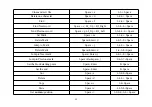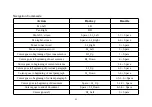t h e
S p a c e k e y
a n d l e t t e r z
b r a i l l e
( d o t s 1
-3-5-6 ) s i m u l t a n e o u s l y a n d t h e n r e l e a s e t h e m a t t h e s a m e
t i m e
. Y o u c a n e x e c u t e m o s t c o m m a n d s b y p r e s s i n g t h e “
En t e r ” b u t t o n
( p r e s s J o y s t i c k _ C e n t e r , o r p r e s s
D o t 8 )
. I f y o u
w o u l d l i k e
t o c a n c e l t h e e x e c u t i o n o f a n y c o m m a n d ,
o r r e t u r n t o t h e p r e v i o u s s t a t u s , p r e s s
“Space +e” (1-5 + Space).
Note: the professional version function is marked by “*” (Star), please contact the distributor to get professional
firmware.
2.0.2 General Functions
U p o n s w i t c h i n g o n t h e u n i t , i t
w i l l b e e p t w i c e , a n d t h e
f i r s t i t e m i n
t h e m a i n m e n u a p p e a r s o n t h e b r a i l l e d i s p l a y :
Notepad.
T h e m a i n m e n u i n c l u d e s : N o t e p a d , F i l e M a n a g e m e n t , R e a d , U S B c o n n e c t , B l u e t o o t h , C l o c k , C a l c u l a t o r , T o o l s .
Use the Joystick_Up and Joystick_Down
to scroll items in the main menu and press Enter or Joystick_Right or cursor
routing keys above the item to select it. You can type
the first letter to
jump to the corresponding
item, for example,
press the letter “r” (dots 1-2-3-5) to jump to the “read
”
mode.
Note:As the clock and calculator menu have the same first letter, you can type the letter “a” to jump directly to
the calculator.
12