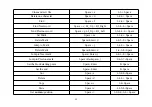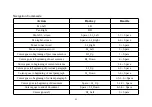1.3 Power Switch and Battery
As you move your hand along the right side of the case towards the rear, you will find a rocker switch surrounded by a
c o n c a v e r e c t a n g u l a r f r a m e . T o s w i t c h t h e M i n i S e i k a o n , p r e s s t h e r o c k e r s w i t c h t o w a r d y o u . T h e M i n i S e i k a
immediately beeps twice and “notepad” appears on the braille display. This is the first item in the main menu. To turn
off the Mini, press the rocker switch away from you.
9