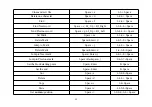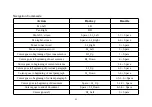If the battery is flat and the AC adapter is connected, the battery will charge in about 4 hours. Charging takes less time
if the battery is only partially discharged. You can charge the battery and use the Mini Seika simultaneously although
the battery may take longer to charge. Please ensure that the battery charges correctly, you can only charge in ambient
temperatures between 41 and 95 degrees Fahrenheit, or 5 to 35 degrees Celsius.
1.4 Hardware Specifications
Memory extension: MicroSD Card and U-disk.
CPU: ARM
Battery: Lithium rechargeable battery
K e y b o a r d :
8 - D o t
B r a i l l e k e y b o a r d , 2 n a v i g a t i o n k e y s , 1 6 c u r s o r r o u t i n g k e y s , 2 n a v i g a t i o n
joysticks,2 spaces
Braille display: 16 refreshable 8-Dot Braille cells
Wireless: Bluetooth
Interface: USB, Mini USB, MicroSD card slot
2. Basic Functions of the Mini Seika
2.0.1 How to Use the Commands
All of the commands used on the Mini Seika are comprised of different combinations of the Braille keys. In this user
manual, the “+” sign is used to indicate key combinations. For example, “Space +z” indicates that the user should press
11