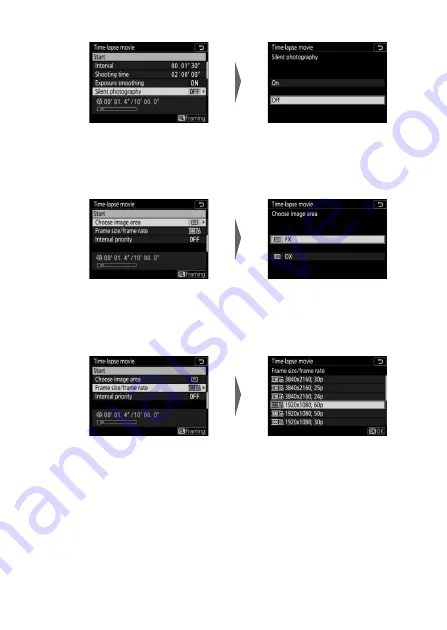
225
Menu Guide >
C
The Photo Shooting Menu
•
Silent photography
: Enable or disable silent photography.
•
Choose image area
: Choose an image area for time-lapse
recording.
•
Frame size/frame rate
: Choose the frame size and rate at which
the final movie will play back.
Highlight
Silent photography
and press
2
.
Highlight an option and
press
J
.
Highlight
Choose image area
and press
2
.
Highlight an option and
press
J
.
Highlight
Frame size/
frame rate
and press
2
.
Highlight an option and
press
J
.






























