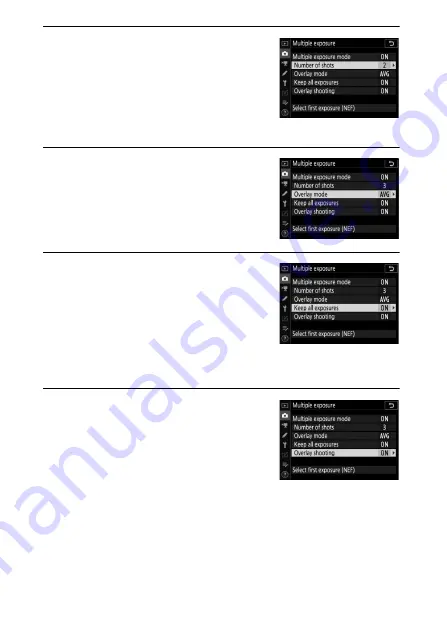
200
Menu Guide >
C
The Photo Shooting Menu
3
Choose the number of shots.
Highlight
Number of shots
and press
2
. Press
1
or
3
to choose the
number of exposures that will be
combined to form a single
photograph and press
J
.
4
Choose the overlay mode.
Highlight
Overlay mode
and press
2
, then press
1
or
3
to choose the
desired mode and press
J
to select.
5
Choose whether to keep individual
exposures.
To choose whether to keep or delete
the individual shots that make up the
multiple exposure, highlight
Keep all
exposures
and press
2
, then press
1
or
3
to choose the desired option and press
J
to select.
6
Choose whether to view progress in
the display.
To choose whether earlier exposures
are superimposed over the view
through the lens as shooting
progresses, highlight
Overlay
shooting
and press
2
, then press
1
or
3
to choose the
desired option and press
J
to select.






























