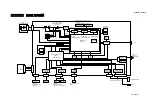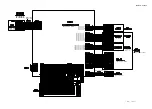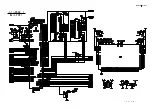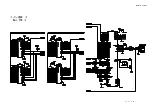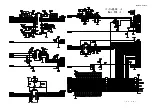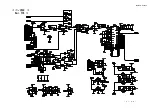VRA53801-R.3609.A
-
A50
・
-
LS-50
7)
Color reproduction (positive)
・
T
ake out the inspection chart (J61187) from the scanner.
・
Insert MA-21 into the scanner.
・
Insert the posi-chart (J61189) and check if the green LED changes from blinking to lightening.
・
Select "File" on the main menu, and "Scan Image" from the pulldown menu. Then, choose "Posi-Chart" and click
"OK" the scanning starts automatically.
Posi-chart
J61189
MA-21
Содержание COOLSCAN V ED
Страница 69: ...VRA53801 R 3609 A A49 LS 50 Click OK After completing writing click OK to go back to the main menu ...
Страница 77: ...VRA53801 R 3609 A ー E3 LS 50 ー メイン基板 1 Main PCB 1 ...
Страница 78: ...VRA53801 R 3609 A ー E4 LS 50 ー メイン基板 2 Main PCB 2 ...
Страница 79: ...VRA53801 R 3609 A ー E5 LS 50 ー メイン基板 3 Main PCB 3 ...
Страница 80: ...VRA53801 R 3609 A ー E6 LS 50 ー メイン基板 4 Main PCB 4 ...
Страница 81: ...VRA53801 R 3609 A ー E7 LS 50 ー メイン基板 5 Main PCB 5 ...
Страница 89: ...VRA538001 R 3609 A T1 LS 50 2 工具一覧表 Tool List 新規工具 New tool J63088 IR パスフィルター IR pass filter J65050A J65050B ...