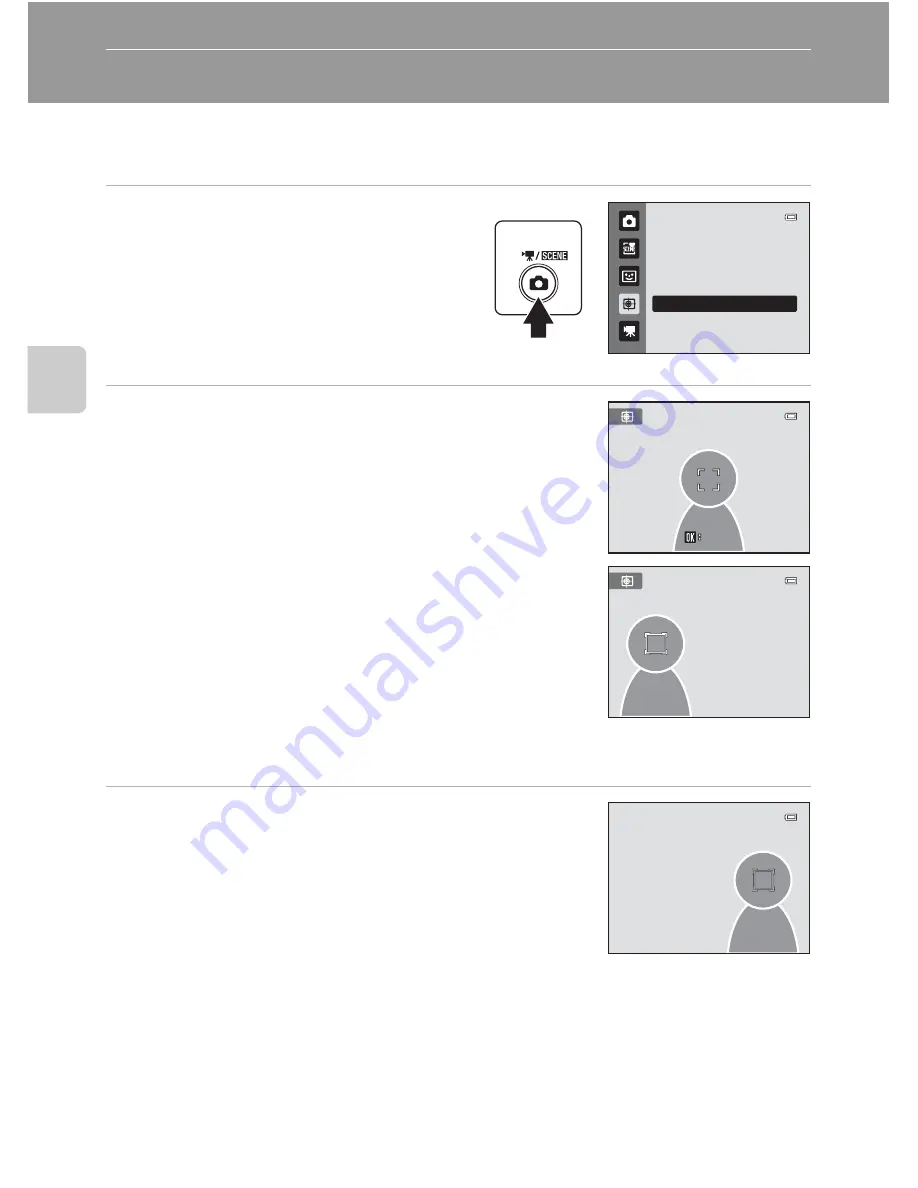
66
More on
Sh
ooting
Focusing on a Moving Subject (Subject Tracking Mode)
Use this mode to take pictures of moving subjects. Register the subject on which
the camera will focus. The focus area will automatically move to track the subject.
1
Press the
A
button in shooting
mode, press the multi selector
H
or
I
to select
s
, and press the
k
button.
The display switches to that for subject
tracking mode and a white border is
displayed at the center of the frame.
2
Register a subject.
Align the subject with the border at the center of the
frame and press the
k
button.
- The subject is registered.
- When the camera is unable to focus on the subject, the
border will glow red. Change the composition and try
again.
When the subject is registered, a yellow border (focus
area) is displayed around that subject and the camera
begins tracking that subject.
To change the subject, press the
k
button to deregister
the current subject.
If the registered subject is not visible in the monitor, the
focus area indicator will disappear and the registration will be canceled. Register the
subject again.
3
Press the shutter-release button to take a
picture.
The camera focuses on the focus area when the shutter-
release button is pressed halfway. The focus area
indicator will glow green and focus will be locked.
When the camera is unable to focus, the focus area
indicator will blink. Press the shutter-release button
halfway again to focus.
If the shutter-release button is pressed halfway while the focus area indicator is not
displayed, the camera focuses on the subject at the center of the frame.
Press the shutter-release button all the way down to release the shutter.
Subject
tracking
Start
Start
Start
F 3.2
F 3.2
1
/ 2 5 0
1
/ 2 5 0
Содержание COOLPIX S2550
Страница 1: ...DIGITAL CAMERA User s Manual En ...
Страница 182: ...170 Index Technical Notes and Index Welcome screen 127 White balance 39 Z Zoom control 4 25 111 ...
Страница 183: ......






























